

Your company has a Microsoft 365 subscription.
The company's global app permission policy is configured as shown in the following exhibit.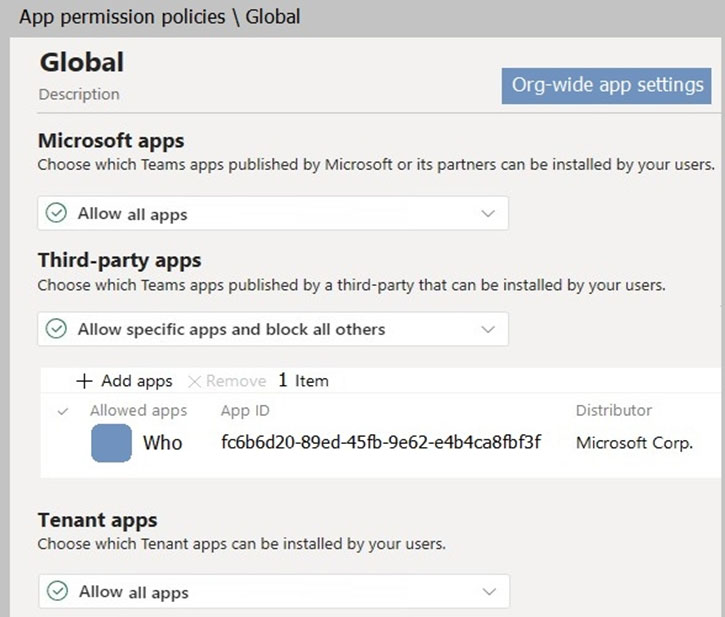
Users report that they can view the list of available third-party apps from the Microsoft Teams client.
You need to ensure that the Who app is the only visible app from the Microsoft Teams client.
What should you modify?
TMW
Highly Voted 3 years, 5 months agoAntivist
1 year, 1 month agojaydal
Highly Voted 3 years, 3 months agojaydal
3 years, 3 months agojaydal
3 years, 3 months agor2c3po
Most Recent 6 months, 1 week agoAMIT110892
11 months, 1 week agoNeshiri
1 year, 1 month agofzero
1 year, 6 months agoJamesWilliams
1 year, 7 months agoVinnieProIT
1 year, 7 months agounbelievable
1 year, 9 months agorrpatel11
2 years agolinmix
2 years, 3 months agohufflepuff
2 years, 9 months agocharf94
2 years, 10 months agomymyazure
3 years agoTyffty
3 years agoTyffty
3 years agoAnthonyzm
3 years, 4 months agoCole_Shi
3 years, 3 months agobanderas
2 years, 10 months agoTyffty
2 years, 11 months agoLipseal
3 years, 4 months ago