

HOTSPOT -
Your company has a Microsoft 365 subscription that contains the users shown in the following table.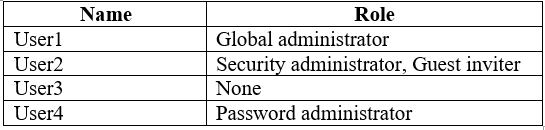
External collaboration settings have default configuration.
You need to identify which users can perform the following administrative tasks:
✑ Modify the password protection policy.
✑ Create guest user accounts.
Which users should you identify for each task? To answer, select the appropriate options in the answer area.
NOTE: Each correct selection is worth one point.
Hot Area: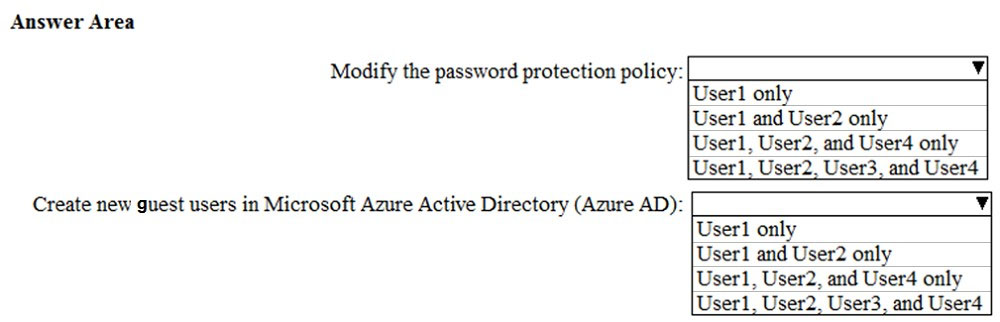
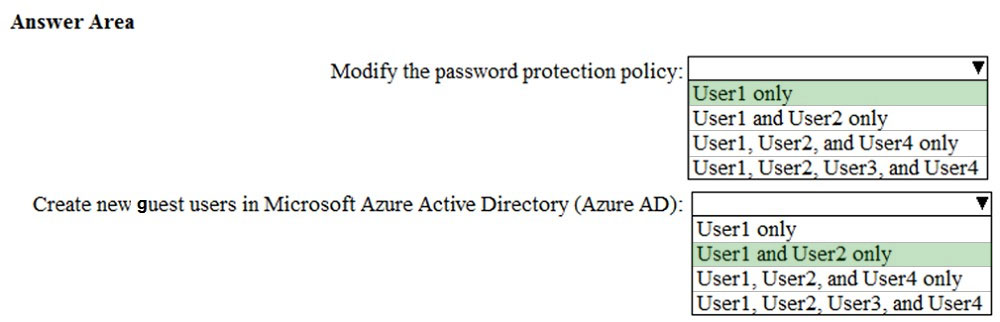
itstudy369
Highly Voted 4 years, 1 month agodensyo
4 years agogirikedar
3 years, 10 months agoTurak64
3 years, 10 months agoBoxGhost
3 years, 3 months agotf444
3 years, 7 months agoRonger
4 years, 1 month agoOgabs
3 years, 5 months agojage01
3 years, 4 months agomichszym
4 years, 1 month agoTimurKazan
Highly Voted 3 years, 10 months agothehighlandcow
Most Recent 2 years, 3 months agothehighlandcow
2 years, 3 months agoMeebler
2 years, 4 months agoMeebler
2 years, 4 months agoMeebler
2 years, 4 months agoFeyenoord
2 years, 4 months agofessebook
2 years, 3 months agoagnesmandriva
2 years, 6 months agoMEG
3 years, 2 months agobriandavisrtr
3 years, 3 months agoRazielLycas
3 years, 5 months agoSenzokuhle
3 years, 5 months agojoergsi
3 years, 6 months agoLillyLiver
3 years, 6 months agoWojer
3 years, 6 months agoTashaGirl
3 years, 6 months agojill44
3 years, 6 months agotrackexam01
3 years, 7 months agoJeff8989
3 years, 7 months ago