

DRAG DROP -
You have a Microsoft Exchange Online tenant.
You need to import PST files from a legacy archiving solution to Exchange Online. You will import the PST files over the internet.
Which five actions should you perform in sequence? To answer, move the appropriate actions from the list of actions to the answer area and arrange them in the correct order.
Select and Place: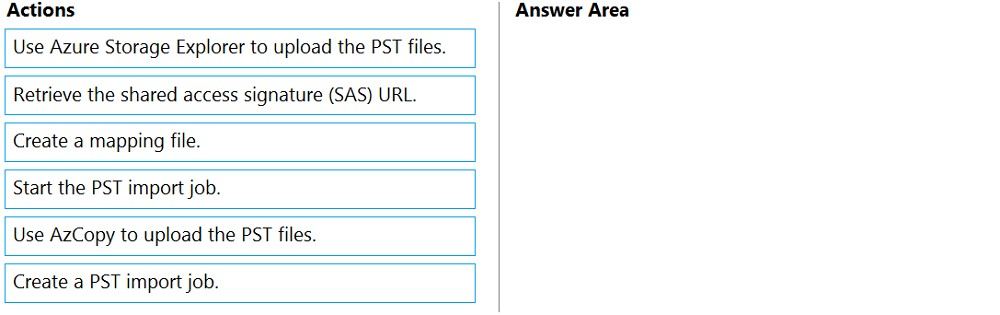
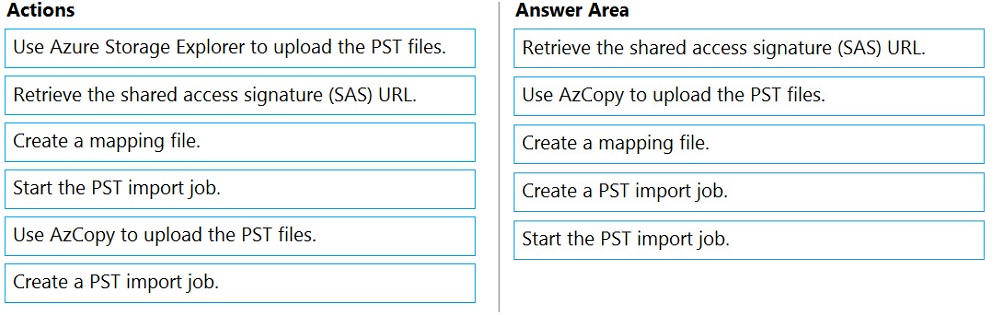
Cbruce
Highly Voted 3 years, 5 months agofenderson
Highly Voted 3 years, 7 months agoalora01
Most Recent 11 months, 3 weeks agoAmir1909
1 year agoDD2021
2 years, 7 months agoARYMBS
2 years, 8 months agogta33578
3 years agoSeph1981
3 years, 6 months agoXann
3 years, 6 months agoSeph1981
3 years, 6 months agoscotths
3 years, 6 months ago