

DRAG DROP -
You are preparing a financial report in Power BI.
You connect to the data stored in a Microsoft Excel spreadsheet by using Power Query Editor as shown in the following exhibit.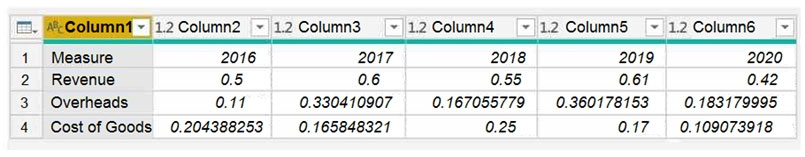
You need to prepare the data to support the following:
✑ Visualizations that include all measures in the data over time
✑ Year-over-year calculations for all the measures
Which four actions should you perform in sequence? To answer, move the appropriate actions from the list of actions to the answer area and arrange them in the correct order.
Select and Place: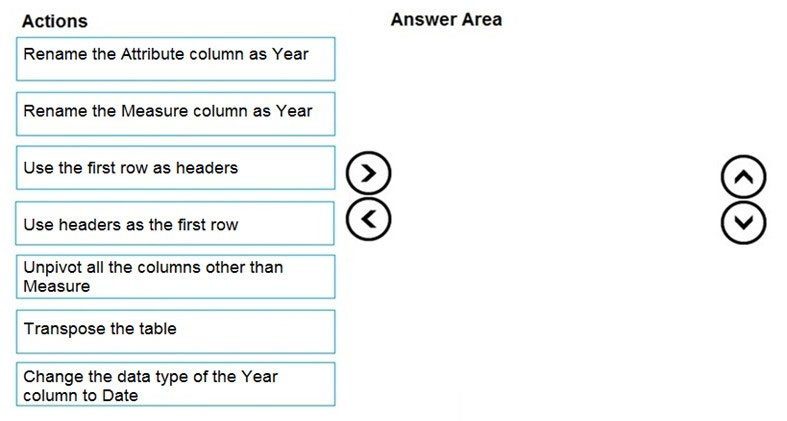
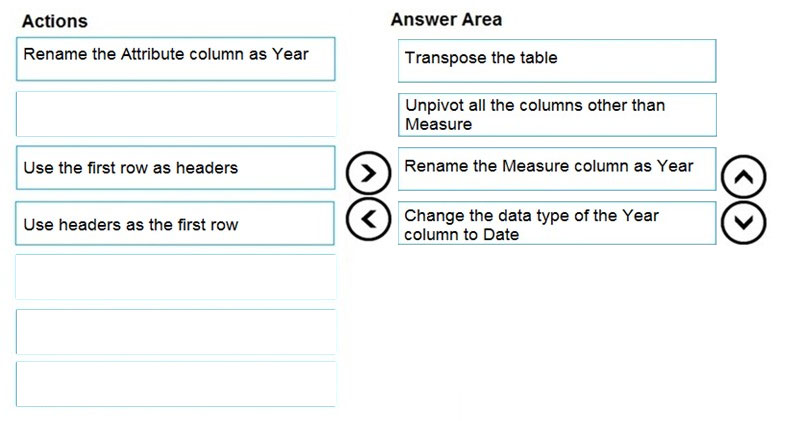
DKojen
Highly Voted 4 years, 2 months agobunilggg
3 years, 11 months agoBigmeat123
4 years agoberserkguts
3 years, 11 months agoIBM11
3 years, 11 months agoCrim
Highly Voted 4 years, 1 month agoajinnadh
4 years, 1 month agoajinnadh
4 years, 1 month agoPrafvik
4 years, 1 month agotoaldoe
3 years, 7 months agojakup123
4 years, 1 month agoNurgul
3 years, 4 months agobankijey
4 years, 1 month agoTomasz1989
3 years, 1 month agoMichcat
Most Recent 2 years, 3 months agoMobita3000
2 years, 4 months agoypnxcat
2 years, 2 months agoLucianaFS
2 years, 6 months agoKhanna_Puru_1
2 years, 10 months agoAnkitDeswal
2 years, 10 months agoptmk
2 years, 11 months agoeckip
2 years, 9 months agomlfattori
2 years, 11 months agoMvgupta
2 years, 11 months agoVeronicaM
2 years, 11 months agoCreateSiteCollection
3 years agoKetanT
3 years agoZered
3 years agoFranz58
3 years agoclaudeaboki
3 years agoSamanFeroze
3 years agokelibanlangen
3 years, 2 months agokelibanlangen
3 years, 2 months ago