

HOTSPOT -
You have an Azure Active Directory (Azure AD) tenant.
You plan to use Azure Monitor to monitor user sign-ins and generate alerts based on specific user sign-in events.
You need to recommend a solution to trigger the alerts based on the events.
What should you include in the recommendation? To answer, select the appropriate options in the answer area.
NOTE: Each correct selection is worth one point.
Hot Area: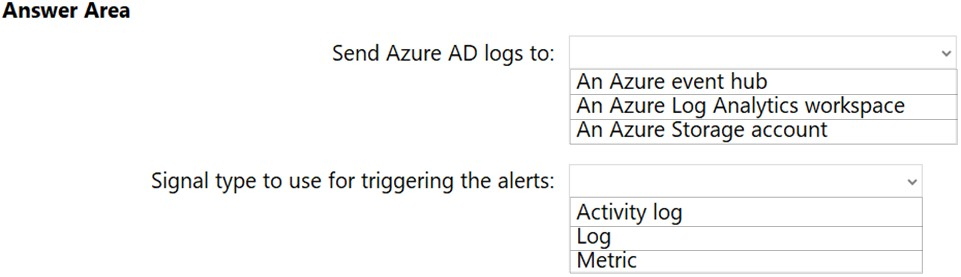
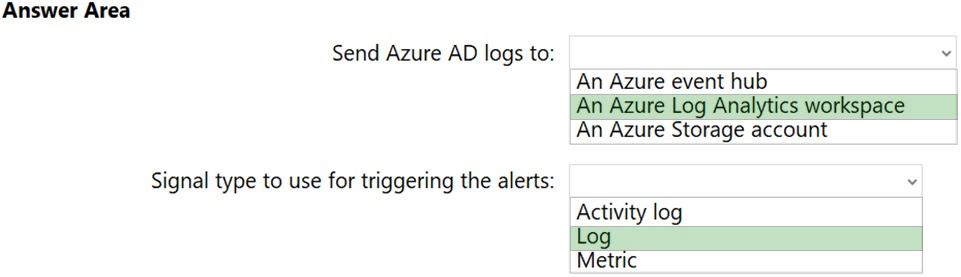
JasonYin
Highly Voted 4 years, 2 months agoQiangQiang
Highly Voted 4 years, 3 months agogssd4scoder
4 years, 2 months agoKevmeister
4 years, 2 months agoexamineezer
3 years, 7 months agoexamineezer
3 years, 7 months agoJayBee65
3 years, 1 month agoSnownoodles
Most Recent 2 years, 10 months agoSnownoodles
2 years, 10 months agoOne111
2 years, 11 months agoAberdeenAngus
3 years, 2 months agoHananS
3 years, 5 months agosharepoint_Azure_pp
3 years, 10 months agosandyman
3 years, 10 months agosyu31svc
3 years, 10 months agoGautam1985
3 years, 11 months agokumarts
4 years agotvs2021
4 years agoRickMorais
3 years, 11 months agoJayBee65
3 years, 1 month agonsvijay04b1
3 years, 11 months agonorbitek
4 years, 1 month agonicksb19
4 years, 1 month agoGetulioJr
4 years, 2 months agoneokrieg
4 years, 2 months agoerickim007
4 years, 2 months agoOracleist
4 years, 3 months ago