

HOTSPOT -
You have a virtual machine scale set named SS1.
You configure autoscaling as shown in the following exhibit.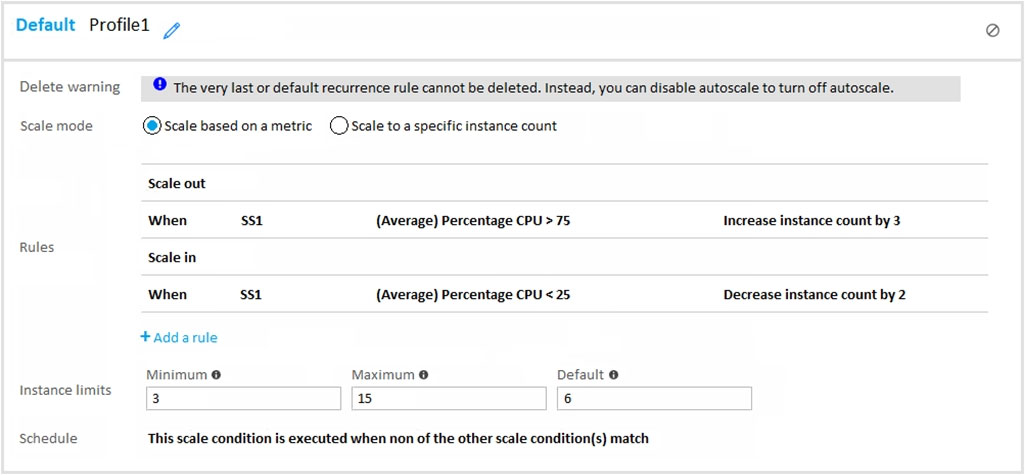
You configure the scale out and scale in rules to have a duration of 10 minutes and a cool down time of 10 minutes.
Use the drop-down menus to select the answer choice that answers each question based on the information presented in the graphic.
NOTE: Each correct selection is worth one point.
Hot Area: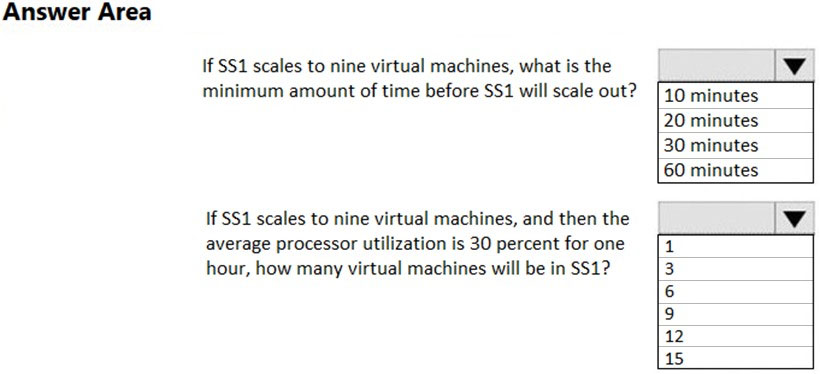
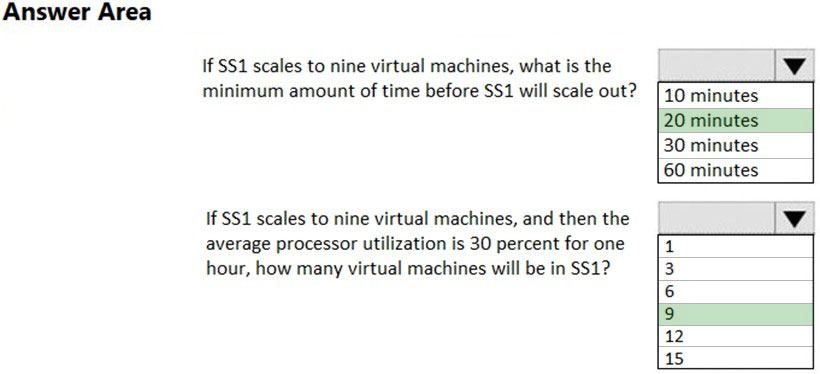
jugha
Highly Voted 4 years, 3 months agoHattuma
4 years, 2 months agoInsJatilYadav
4 years, 2 months agoerunit
4 years, 2 months agoBieLey
3 years, 11 months agoAzureGuri
3 years, 10 months agostudent22
3 years, 9 months agordemontis
3 years, 8 months agoagente232
3 years, 7 months agoanupam77
3 years, 5 months agodadageer
Highly Voted 4 years, 3 months agoReginaldoBarreto
4 years, 3 months agocrazyaboutazure
4 years, 1 month agojp_mcgee
Most Recent 2 years, 9 months agosapien45
3 years, 2 months ago[Removed]
3 years, 5 months agoicedog
3 years, 5 months agoexnaniantwort
3 years, 4 months agoKubernetes
3 years, 6 months agojmay
3 years, 6 months agoblueeagle8
3 years, 6 months agoDpejic
3 years, 7 months agoanthonyphuc
3 years, 7 months agoroland303
3 years, 9 months agotallurhi
3 years, 9 months agowilldy123
3 years, 9 months agoexamineezer
3 years, 9 months agoMasterArmSwitch
3 years, 9 months agoranhara
3 years, 9 months agosharepoint_Azure_pp
3 years, 10 months agowaqas
3 years, 10 months agosyu31svc
3 years, 10 months ago