

HOTSPOT -
You upgrade three computers from Windows 8.1 to Windows 10 as shown in the following table.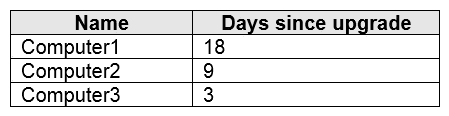
The in-place upgrade settings used to perform the upgrade are shown in the following table.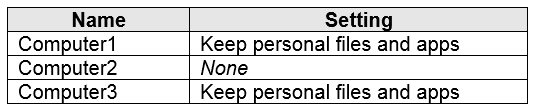
After the upgrade, you perform the following actions on each computer:
✑ Add a local user account named LocalAdmin1.
✑ Install Microsoft Office 2019.
For each of the following statements, select Yes if the statement is true. Otherwise, select No.
NOTE: Each correct selection is worth one point.
Hot Area: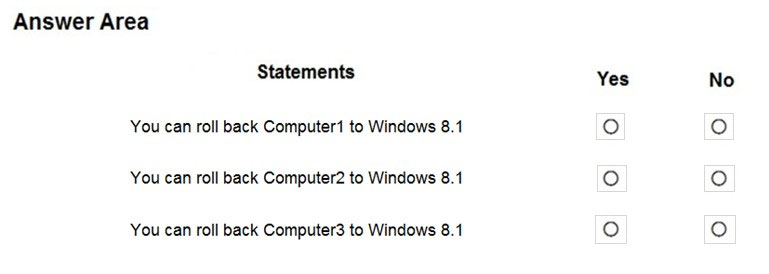
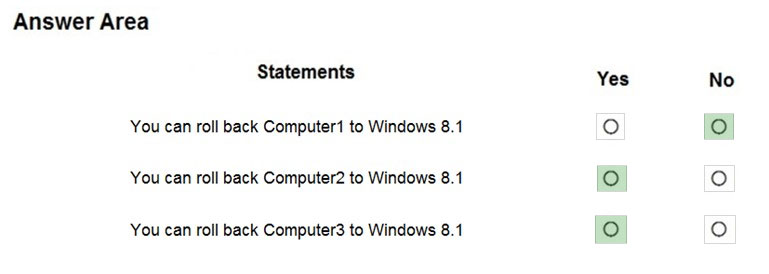
BLYBOI
Highly Voted 4 years, 1 month agoEvilcoocie
Highly Voted 3 years, 11 months agoDbomb
3 years, 6 months agoRodrigoT
3 years, 3 months agoZero_0
2 years, 10 months agoCycubxl
2 years, 4 months agodaonga
3 years, 9 months agorej0088
3 years, 8 months agoNKG123
3 years, 6 months agojcgm1990
2 years, 11 months agogiobos
Most Recent 2 years agoVMLaza
2 years, 3 months agoTonySuccess
2 years, 9 months agoraduM
2 years, 10 months agoshaolin_monk
2 years, 10 months agoHisandy
3 years agomoobdoob
3 years, 5 months agoRodrigoT
3 years, 3 months agomikl
3 years, 5 months agoNen0
3 years, 7 months agoANDREVOX
3 years, 7 months agoNKG123
3 years, 6 months agomikl
3 years, 5 months agoRodrigoT
3 years, 1 month agoBMAN101
3 years, 8 months agoRodrigoT
3 years, 3 months agoRodrigoT
3 years, 1 month agoRick_C137
3 years, 11 months agoRodrigoT
3 years, 3 months agoPerycles
4 years agoVizsgazo1
4 years agoAnoniMouse
4 years agoRodrigoT
3 years, 1 month ago