

You have an Azure subscription that contains the identities shown in the following table.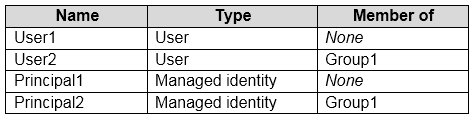
User1, Principal1, and Group1 are assigned the Monitoring Reader role.
An action group named AG1 has the Email Azure Resource Manager Role notification type and is configured to email the Monitoring Reader role.
You create an alert rule named Alert1 that uses AG1.
You need to identity who will receive an email notification when Alert1 is triggered.
Who should you identify?
mlantonis
Highly Voted 4 years, 1 month agoc75e123
6 months, 1 week agorawrkadia
4 years agopanjie_s
3 years, 9 months agosuriyaswamy
3 years, 11 months agoChole22
3 years, 4 months ago[Removed]
Highly Voted 4 years, 1 month agoNotMeAnyWay
2 years, 12 months agoRazvan123
2 years, 11 months agoBabushka
2 years, 7 months agogarmatey
2 years agogarmatey
2 years agogreen_arrow
4 years agoefla
1 year ago8ac3742
Most Recent 2 months, 4 weeks agoHawkesLager
8 months, 1 week agoitismadu
9 months, 2 weeks agoHoney918
11 months, 1 week agoa6bd45e
12 months agoenklau
1 year ago23169fd
1 year, 1 month agoWeepingMaplte
1 year, 1 month agoa3432e2
1 year, 2 months agobobothewiseman
1 year, 3 months agotashakori
1 year, 3 months agoWEIJIAN
1 year, 3 months agoCandybar
1 year, 4 months agoneolisto
1 year, 7 months agoImpulseEEE
1 year, 7 months agoSamCook101
1 year, 6 months ago