

DRAG DROP -
A company is implementing Dynamics 365 Customer Service.
You need to recommend features that will meet the requirements.
Which features should you recommend? To answer, drag the appropriate features to the correct requirements. Each feature may be used once, more than once, or not at all. You may need to drag the split bar between panes or scroll to view content.
NOTE: Each correct selection is worth one point.
Select and Place: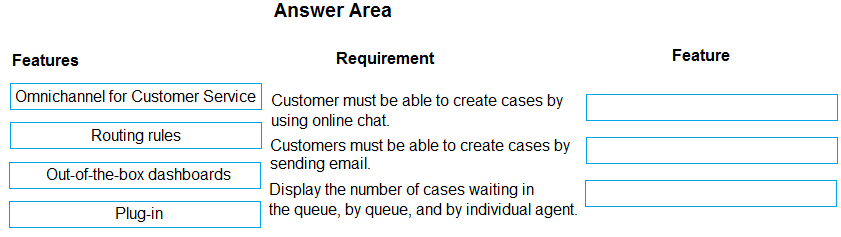
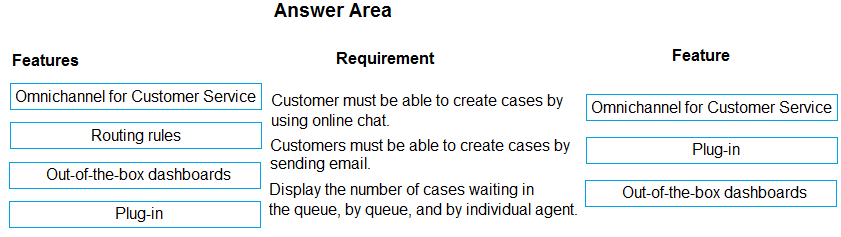
5A33D
Highly Voted 3 years agohappy777
1 year, 11 months agofkaracan
2 years, 10 months agosandeeps28
2 years, 4 months agoSnottyPudding
Highly Voted 2 years, 3 months agoLucaV6
2 years agoccraba
Most Recent 9 months, 1 week agoCalebXin
1 year, 4 months agoOmegaA
1 year, 5 months agoMooooosa
1 year, 7 months agoArunPrem
1 year, 8 months agoRamulkn
1 year, 11 months agopgchand
2 years agoLeDarius3762
2 years, 1 month agoOmegaA
2 years, 1 month agoJakerboy
2 years, 2 months agoOmegaA
2 years, 1 month agobilalmaqsood
2 years, 5 months agoMiZi
2 years, 5 months agoMarski
2 years, 6 months agoMarski
2 years, 6 months agoceejaybee
2 years agoVickyL
2 years, 6 months ago