

HOTSPOT -
A company uses Dynamics 365 Sales and Power BI.
Sales managers must be able to keep track of changes to their pipeline in the following ways:
✑ Notify the sales managers when an Opportunity changes sales stage.
✑ Notify the sales managers when the pipeline drops below 2.5M USD.
✑ When reviewing the pipeline in Power BI, a sales executive must be able to add a Playbook to an Opportunity.
You need to recommend a solution that meets the company requirements.
Which combination of solutions should you recommend? To answer, select the appropriate option in the answer area.
NOTE: Each correct selection is worth one point.
Hot Area: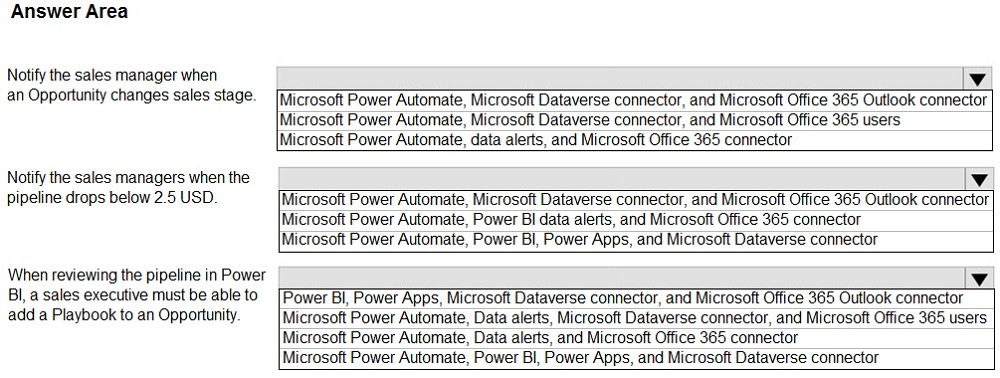
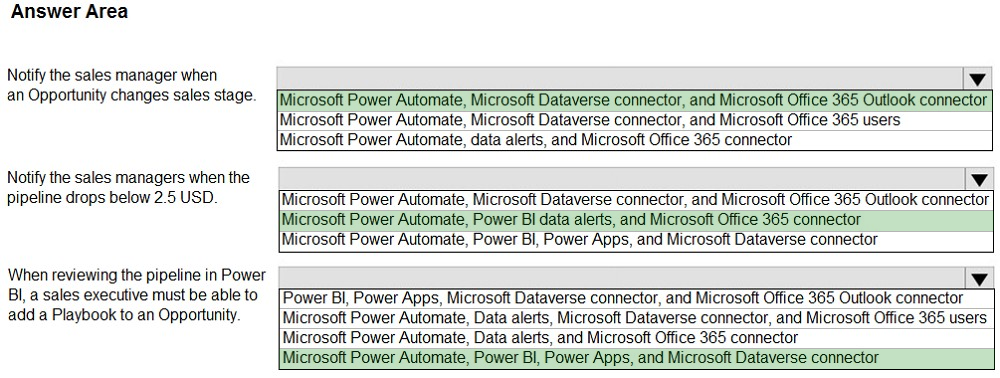
CDDT
Highly Voted 1 year, 10 months agohbtri2009
1 year, 8 months agoRaja53kar
1 year, 8 months agoBrettusMaximus
11 months, 2 weeks agoshibax
Highly Voted 1 year, 4 months agoIcky
Most Recent 1 year agoLostArc
1 year, 4 months agogiogo
1 year, 4 months agoShilpaSudhi
1 year, 5 months agoMohamedVaga
1 year, 6 months agoArezouDynamics
1 year, 7 months agofhqhfhqh
1 year, 9 months agoNoNameBrand
1 year, 11 months agohss1
1 year, 12 months agoPapcock1
2 years, 1 month agoPapcock1
2 years, 1 month agoPower_Ninja
2 years, 1 month agoN8n0z
2 years, 1 month agoZVV
2 years, 1 month agoTheLadyB
2 years, 2 months agoZVV
2 years, 1 month agoFella
2 years ago