

Your network contains an on-premises Active Directory domain named contoso.com that syncs to Azure Active Directory (Azure AD).
You have the Windows 10 devices shown in the following table.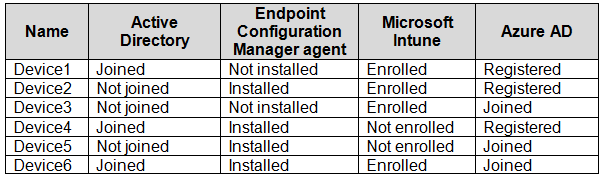
You need to ensure that you can use co-management to manage all the Windows 10 devices.
Which two actions should you perform? Each correct answer presents part of the solution.
NOTE: Each correct selection is worth one point.
Alexbz
Highly Voted 4 years, 2 months agoPerycles
Highly Voted 4 years agoHisandy
Most Recent 2 years, 2 months ago4D33L
2 years, 3 months agoAliNadheer
2 years, 4 months agoHF_Lee
2 years, 6 months agoxeni66
2 years, 6 months agomanjonei
2 years, 5 months agoDashP
2 years, 7 months agoDashP
2 years, 7 months agothuba_TD
2 years, 9 months agoCisco
3 years, 2 months agoDashP
2 years, 7 months agoDashP
2 years, 7 months agoBrent0n
3 years, 3 months agoWilf32
4 years, 2 months ago