

HOTSPOT -
You have an Azure Active Directory (Azure AD) tenant named contoso.com that contains a user named User1. User1 has the devices shown in the following table.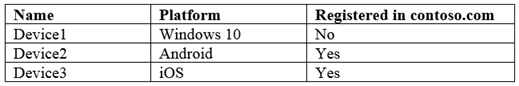
On September 5, 2019, you create and enforce a terms of use (ToU) in contoso.com. The ToU has the following settings:
✑ Name: Terms1
✑ Display name: Terms1 name
✑ Require users to expand the terms of use: Off
✑ Require users to consent on every device: On
✑ Expire consents: On
✑ Expire starting on: October 10, 2019
✑ Frequency: Monthly
For each of the following statements, select Yes if the statement is true. Otherwise, select No.
NOTE: Each correct selection is worth one point.
Hot Area: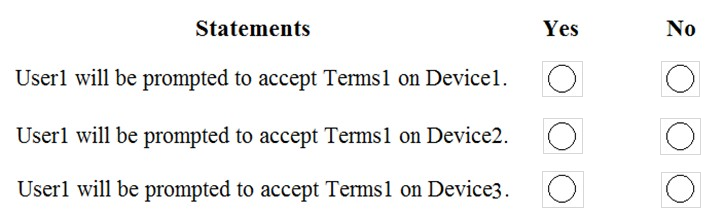
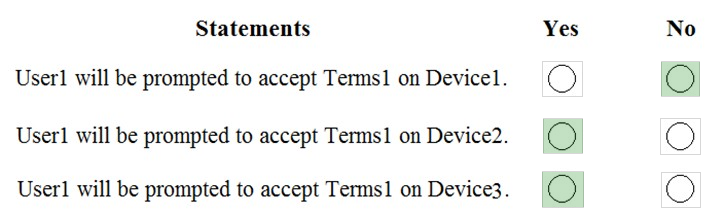
Perycles
Highly Voted 4 years agoAngarali
3 years, 2 months agoRodrigoT
3 years, 3 months agopoepvlekje
2 years agoTomtom11
Highly Voted 4 years, 1 month agoGoofer
3 years, 7 months agoNKG123
3 years, 7 months agoNoursBear
Most Recent 1 year, 5 months agoraduM
2 years, 7 months agorendog
2 years, 6 months agoAngarali
3 years, 2 months agoPChi
3 years, 3 months agoPChi
3 years, 3 months agomoobdoob
3 years, 5 months agomoobdoob
3 years, 5 months agoRodrigoT
3 years, 3 months agoGoofer
3 years, 8 months agoBLYBOI
4 years, 1 month agoDanohav
4 years, 1 month agoMoorebid
4 years, 1 month agoGohanF2
4 years, 1 month agoAlexbz
4 years, 2 months agoLayer8
4 years, 1 month agoRomeIndian
4 years, 1 month agoMerma
4 years, 2 months agopetir
4 years, 2 months agoPerycles
4 years agopetir
4 years, 2 months agoLayer8
4 years, 1 month ago