

HOTSPOT -
You have a Microsoft 365 tenant named contoso.com.
Guest user access is enabled.
Users are invited to collaborate with contoso.com as shown in the following table.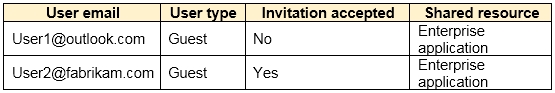
From the External collaboration settings in the Azure Active Directory admin center, you configure the Collaboration restrictions settings as shown in the following exhibit.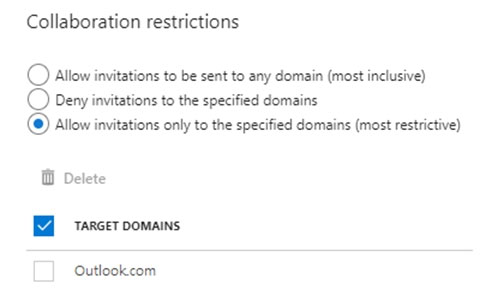
From a Microsoft SharePoint Online site, a user invites [email protected] to the site.
For each of the following statements, select Yes if the statement is true. Otherwise, select No.
NOTE: Each correct selection is worth one point.
Hot Area: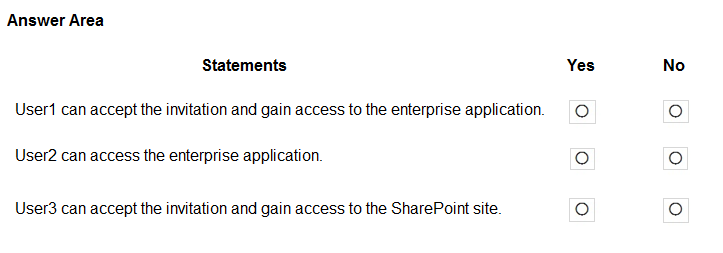
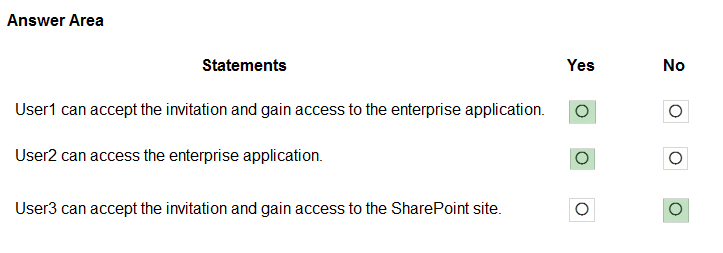
Val_0
Highly Voted 4 years, 3 months agoreddevil01
10 months, 3 weeks agoTJ001
3 years, 6 months agof2bf85a
2 years, 3 months agokrzkrzkra
Most Recent 3 weeks, 4 days agoFrank9020
6 months, 2 weeks agom4rv1n
10 months, 3 weeks agof2bf85a
2 years, 3 months agof2bf85a
2 years, 3 months agoHartMS
1 year, 4 months agoRahulX
1 year, 6 months agoEmnCours
2 years agodule27
2 years, 2 months agoJCkD4Ni3L
2 years, 3 months agoJunetGoyal
2 years, 3 months agoitannajones
2 years, 5 months agoBB6919
2 years, 7 months agoshoutiv
2 years, 7 months agoBTL_Happy
2 years, 9 months agoali_pin
3 years, 1 month agoDemekeAd
3 years, 4 months agojanshal
3 years, 4 months ago