

HOTSPOT -
You have devices that are not rooted enrolled in Microsoft Intune as shown in the following table.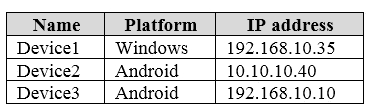
The devices are members of a group named Group1.
In Intune, you create a device compliance location that has the following configurations:
✑ Name: Network1
✑ IPv4 range: 192.168.0.0/16
In Intune, you create a device compliance policy for the Android platform. The policy has the following configurations:
✑ Name: Policy1
✑ Device health: Rooted devices: Block
✑ Locations: Location: Network1
✑ Mark device noncompliant: Immediately
✑ Assigned: Group1
The Intune device compliance policy has the following configurations:
✑ Mark devices with no compliance policy assigned as: Compliant
✑ Enhanced jailbreak detection: Enabled
✑ Compliance status validity period (days): 20
For each of the following statements, select Yes if the statement is true. Otherwise, select No.
NOTE: Each correct selection is worth one point.
Hot Area: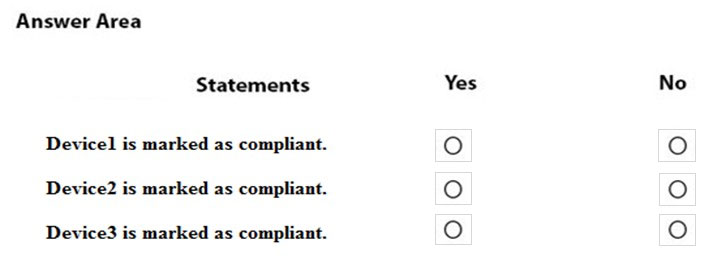
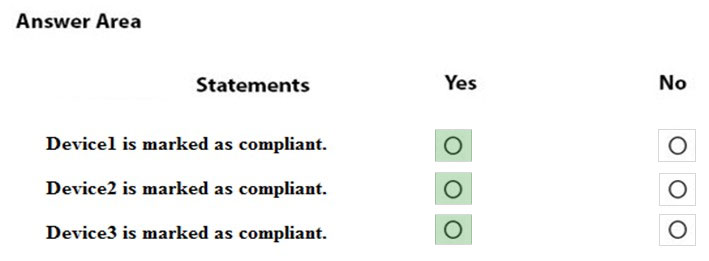
Mikey82
Highly Voted 3 years, 9 months agoSR1991
1 year, 12 months agoAngarali
3 years, 2 months agoAlexbz
Highly Voted 4 years, 1 month agotf444
3 years, 8 months agoforExamCert2023
3 years, 3 months agoforExamCert2023
3 years, 3 months agoShalen
2 years, 4 months agoGraz
2 years, 6 months agoAngarali
3 years, 3 months agoAmir1909
Most Recent 1 year, 5 months agodawnbringer69
2 years, 2 months agodawnbringer69
2 years, 2 months agoAliNadheer
2 years, 4 months agoraduM
2 years, 9 months agoDashP
2 years, 7 months agoRuss_A7x
2 years, 11 months agosaminsweden
2 years, 11 months agoWhatsamattr81
3 years agoWinryKate
3 years agosilver_bullet666
3 years agosilver_bullet666
2 years, 11 months agoBouncy
3 years, 2 months agoMR_Eliot
3 years, 2 months agomoobdoob
3 years, 5 months agob3arb0yb1m
3 years, 7 months agoAnon1212
3 years, 3 months agoPerycles
4 years agoRodrigoT
3 years, 2 months agoSamuelNascimento
2 years agoTomtom11
4 years, 1 month agoTomtom11
4 years, 1 month agoGohanF2
4 years, 1 month ago