

HOTSPOT -
You need to create a system chart for the Account entity.
The chart must display a count of accounts grouped by owner and then display the accounts by Address 1: State/Province for each owner. You begin to configure chart options as shown in the image below.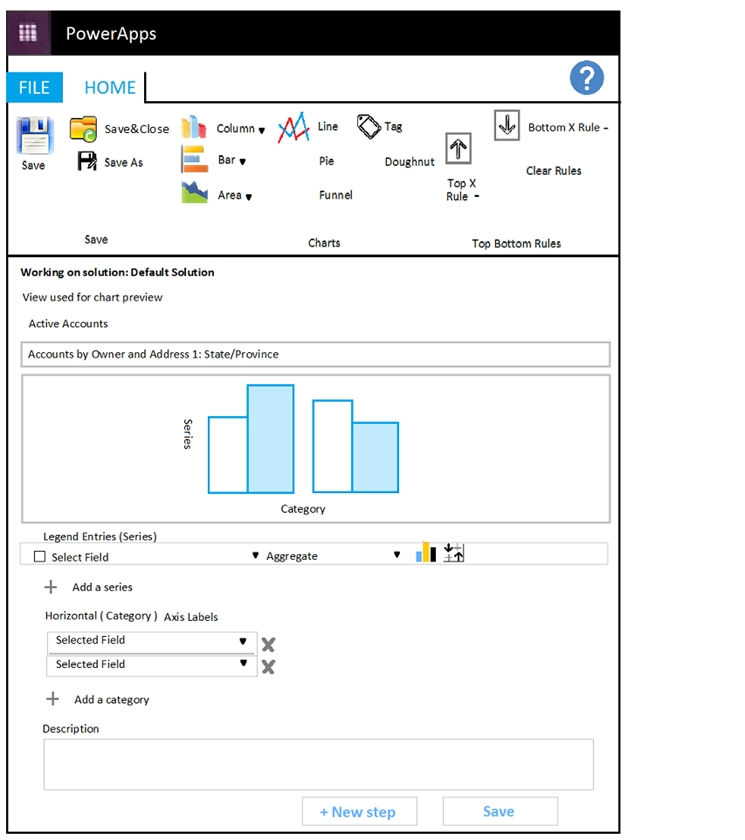
How should you complete the configuration? To answer, select the appropriate options in the answer area.
NOTE: Each correct selection is worth one point. The chart must display a count of accounts grouped by owner, and then display the accounts by State/Province for each owner.
Hot Area: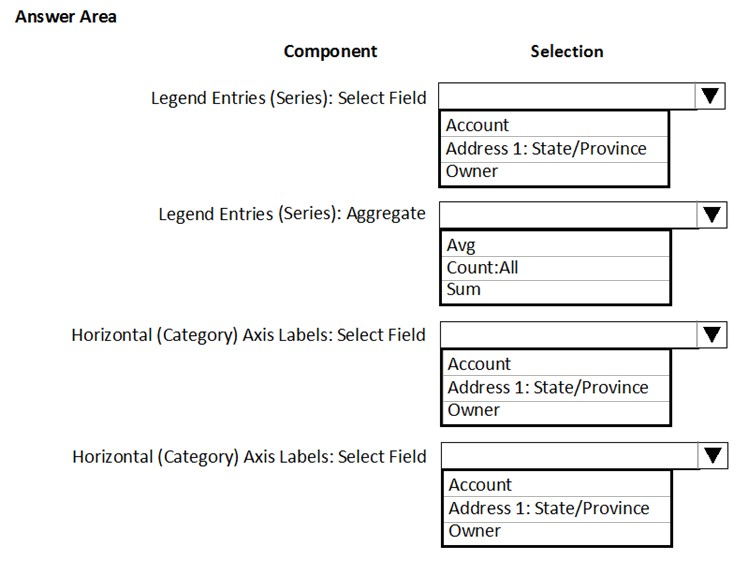
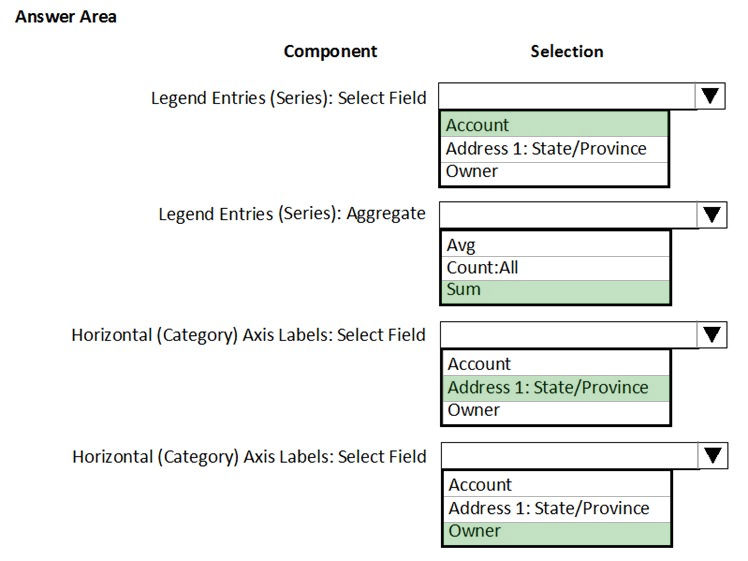
mgharably
Highly Voted 5 years, 10 months agojasonscript
5 years, 8 months agoMarkJSC
5 years, 8 months agoMarkJSC
5 years, 8 months agojavier
5 years, 4 months agoFahadShaikh
Highly Voted 5 years, 7 months agokapaes
Most Recent 5 years, 2 months agokapaes
5 years, 2 months agoMattu
5 years, 5 months agoKAL18
5 years, 7 months agoFahadShaikh
5 years, 7 months agoSoMuchConfusion
5 years, 6 months agoshalemperez
5 years, 8 months agoSoMuchConfusion
5 years, 6 months agoSubodh
5 years, 6 months agolarry456
5 years, 8 months ago