

HOTSPOT -
You have a workgroup computer named Computer1 that runs Windows 10 and has the users shown in the following table.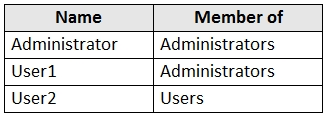
User Account Control (UAC) on Computer1 is configured as shown in the following exhibit.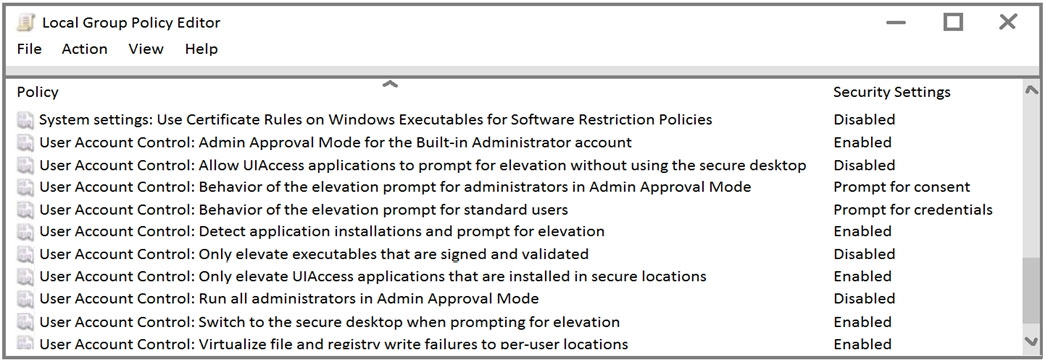
For each of the following statements, select Yes if the statement is true. Otherwise, select No.
NOTE: Each correct selection is worth one point.
Hot Area: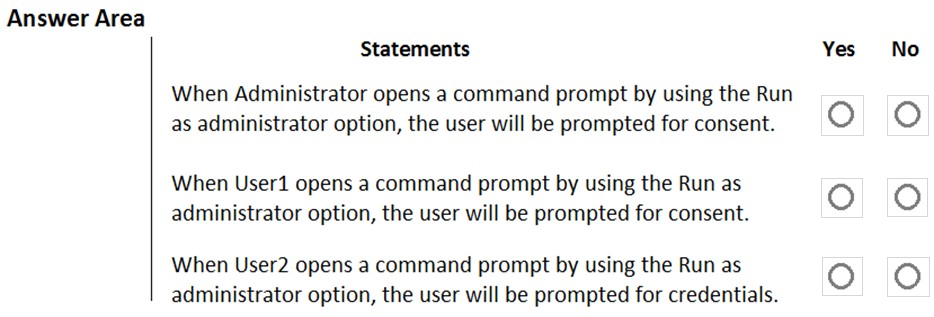
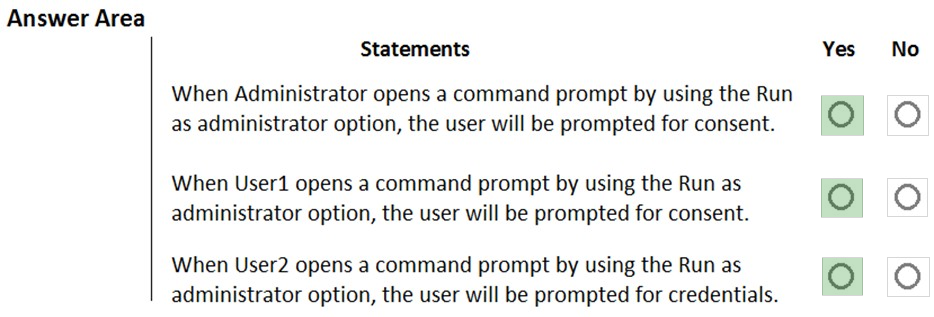
stinkyweasel
Highly Voted 3 years, 7 months agoneobahamutk
3 years, 6 months agoRodrigoT
3 years, 6 months agoBarrybobslee_111
Most Recent 2 years, 11 months agoHuisingaJ
3 years agoElchinH
3 years agoJN_311
3 years, 1 month agoraduM
3 years, 1 month agoCARIOCA
4 years agoakah34
4 years agoRequi3m
3 years, 11 months agoDavidchercm
4 years, 1 month agohopalong
4 years, 2 months agoPerycles
4 years, 3 months ago