

DRAG DROP -
Your company has a computer named Computer1 that runs Windows 10.
Computer1 was used by a user who left the company.
You plan to repurpose Computer1 and assign the computer to a new user. You need to redeploy Computer1 by using Windows AutoPilot.
Which three actions should you perform in sequence? To answer, move the appropriate actions from the list of actions to the answer area and arrange them in the correct order.
Select and Place: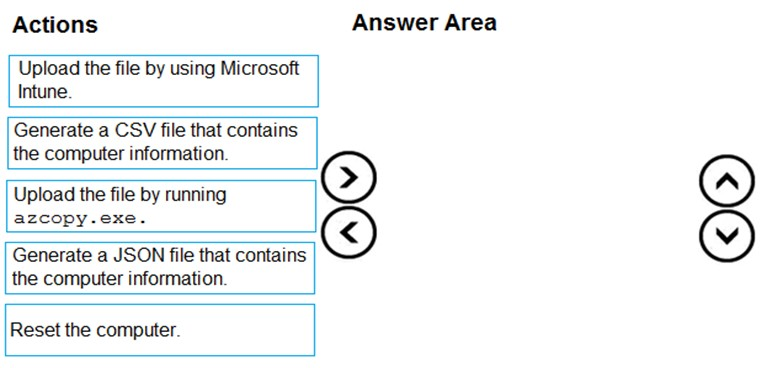

Wilf32
Highly Voted 4 years, 3 months agojt2214
Most Recent 2 years, 6 months agoPrincee450
2 years, 8 months agoGraz
2 years, 7 months agoLodan
3 years, 4 months agoRodrigoT
3 years, 3 months agomikl
3 years, 7 months agoPerycles
4 years, 2 months agoMikeMatt2020
4 years, 3 months ago