

HOTSPOT -
You use Microsoft Intune to manage Windows updates.
You have computers that run Windows 10. The computers are in a workgroup and are enrolled in Intune. The computers are configured as shown in the following table.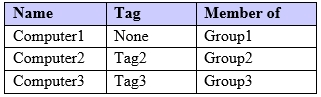
On each computer, the Select when Quality Updates are received Group Policy setting is configured as shown in the following table.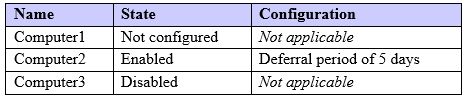
You have Windows 10 update rings in Intune as shown in the following table.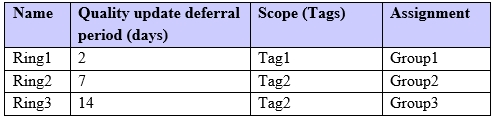
For each of the following statements, select Yes if the statement is true. Otherwise, select No.
NOTE: Each correct selection is worth one point.
Hot Area:
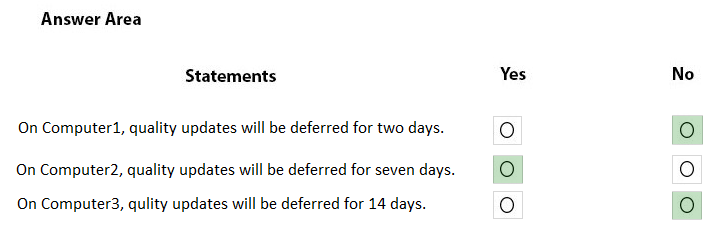
Wilf32
Highly Voted 4 years, 2 months agoIrvSus
4 years, 2 months agoWilf32
4 years, 1 month agoletters1234
3 years, 4 months agoSlammer900
4 years, 2 months agoLayer8
4 years, 1 month agoRodrigoT
3 years, 3 months agoJimbob77
4 years, 1 month agoPerycles
Highly Voted 4 years, 1 month agoRodrigoT
3 years, 2 months agoaleexoo
Most Recent 2 years, 6 months agoGraz
2 years, 6 months agoraduM
2 years, 8 months agoTonySuccess
2 years, 9 months agocoelho4cc
3 years agoGulshan85
3 years agoAngelusNL
2 years, 8 months agoAVR31
3 years, 2 months agoDedutch
2 years, 11 months agoDedutch
2 years, 11 months agoAngelusNL
2 years, 8 months agoSolaris2002
3 years, 4 months agoChrisThrelfall
3 years, 4 months agob3arb0yb1m
3 years, 6 months agoencxorblood
3 years, 7 months agoletters1234
3 years, 4 months agomikl
3 years, 6 months agoANDREVOX
3 years, 8 months agoAnoniMouse
4 years, 1 month agocamino
3 years, 4 months ago[Removed]
3 years, 4 months agoDaZa5
2 years, 9 months agoceskil
3 years, 3 months agoRomeIndian
4 years, 1 month agoRomeIndian
4 years, 1 month ago