

HOTSPOT -
You network contains an Active Directory domain. The domain contains 200 computers that run Windows 8.1. You have a Microsoft Azure subscription.
You plan to upgrade the computers to Windows 10.
You need to generate an Upgrade Readiness report for the computers.
What should you do? To answer, select the appropriate options in the answer area.
NOTE: Each correct selection is worth one point.
Hot Area: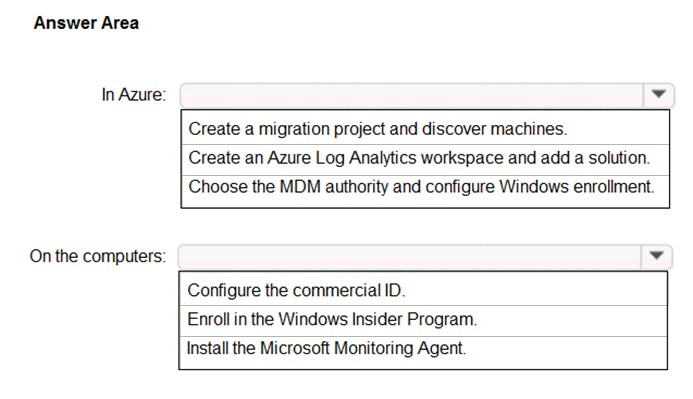
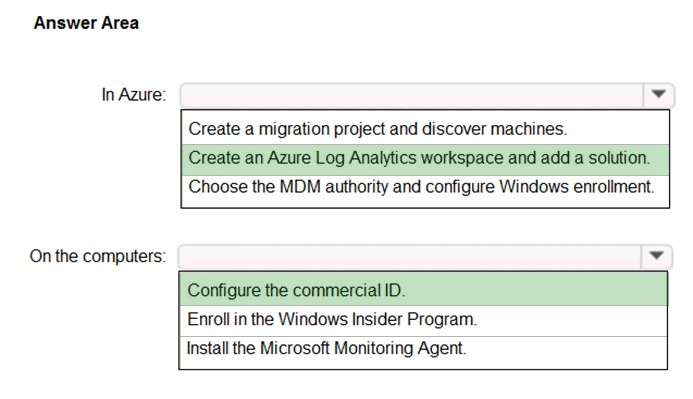
Wilf32
Highly Voted 4 years, 3 months agoMoorebid
4 years, 2 months agomikl
3 years, 7 months agoRodrigoT
3 years, 3 months agoAnoniMouse
Highly Voted 4 years, 2 months agoJimbob77
4 years, 2 months agoRodrigoT
3 years, 3 months agoDedutch
Most Recent 3 years agoMR_Eliot
3 years, 3 months agoIykeP
3 years, 6 months agofatape
3 years, 8 months agoNKG123
3 years, 7 months agoRodrigoT
3 years, 4 months agoRodrigoT
3 years, 3 months agoSizz
3 years, 11 months agoPerycles
4 years, 2 months agoBLYBOI
4 years, 2 months agoNKG123
3 years, 7 months agoMikeMatt2020
4 years, 2 months agoMerma
4 years, 2 months agoAnna_Peters
4 years, 3 months ago