

SIMULATION -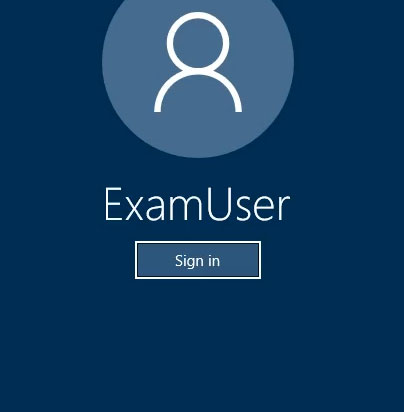
Use the following login credentials as needed:
Azure Username: xxxxx -
Azure Password: xxxxx -
The following information is for technical support purposes only:
Lab Instance: 10277521 -
You need to classify the following information as Confidential:
✑ Database: db3
✑ Schema: SalesLT
✑ Table: Customer
Column: Phone Information -
✑ Type: Contact Info
To complete this task, sign in to the Azure portal.
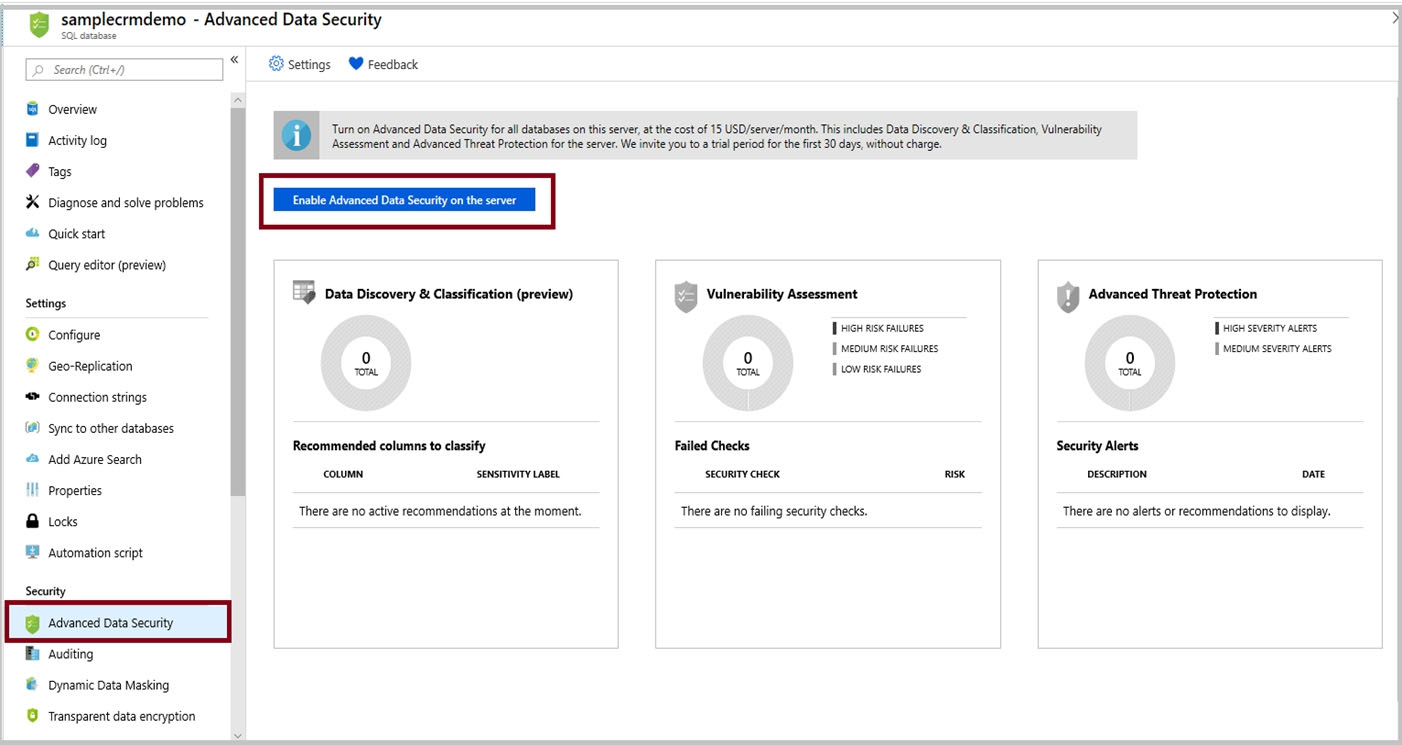
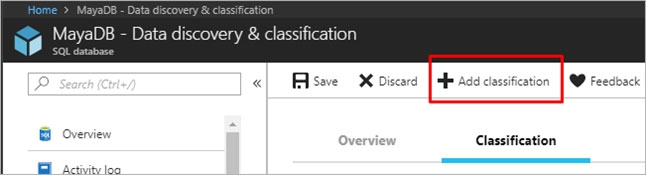

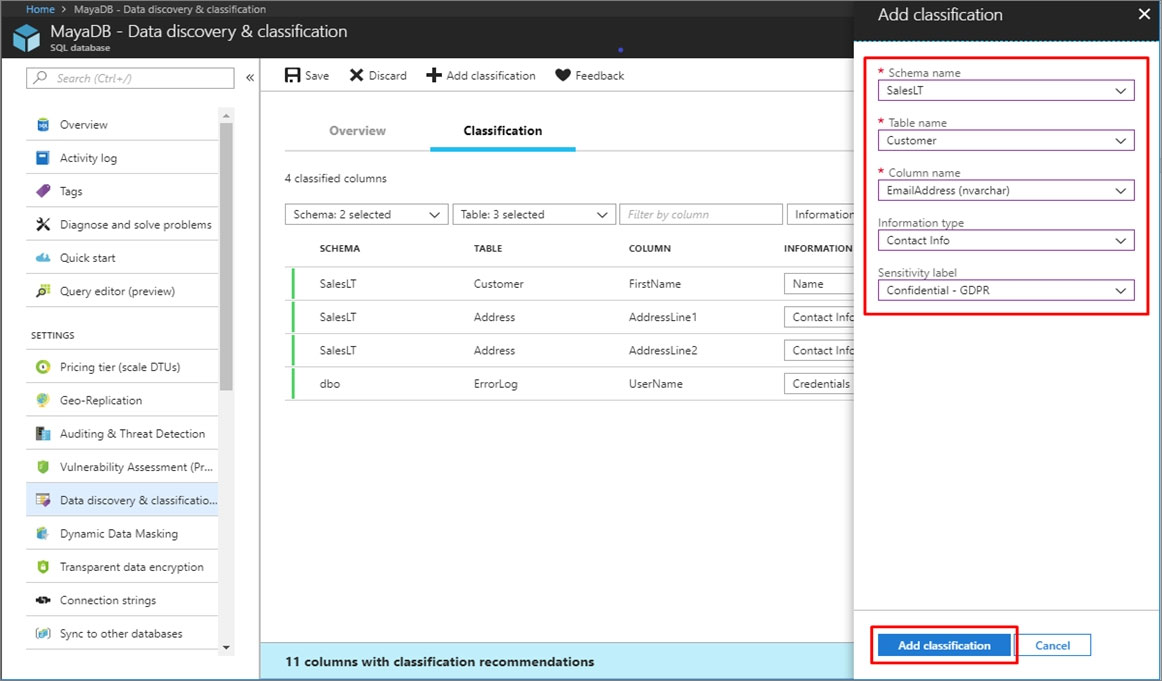
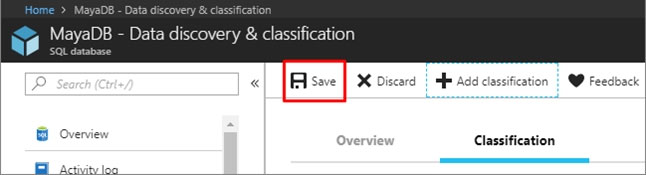
cadio30
4 years, 1 month agocadio30
4 years ago