

DRAG DROP -
Your company has a hybrid deployment of Azure Active Directory (Azure AD).
You purchase a Microsoft 365 subscription.
You plan to migrate the Home folder of each user to Microsoft 365 during several weeks. Each user has a device that runs Windows 10.
You need to recommend a solution to migrate the Home folder of five administrative users as quickly as possible.
Which three actions should you recommend be performed in sequence? To answer, move the appropriate actions from the list of actions to the answer area and arrange them in the correct order.
Select and Place: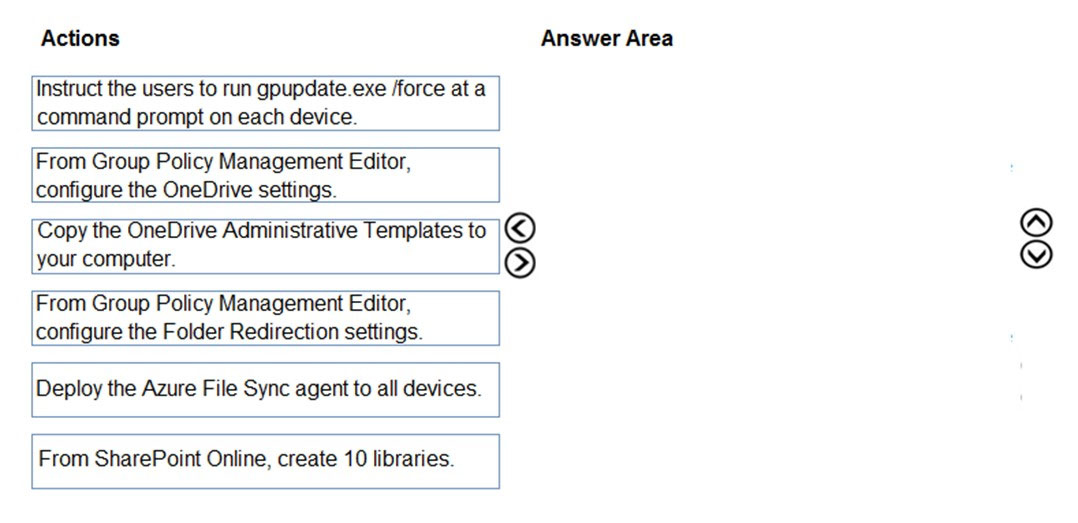
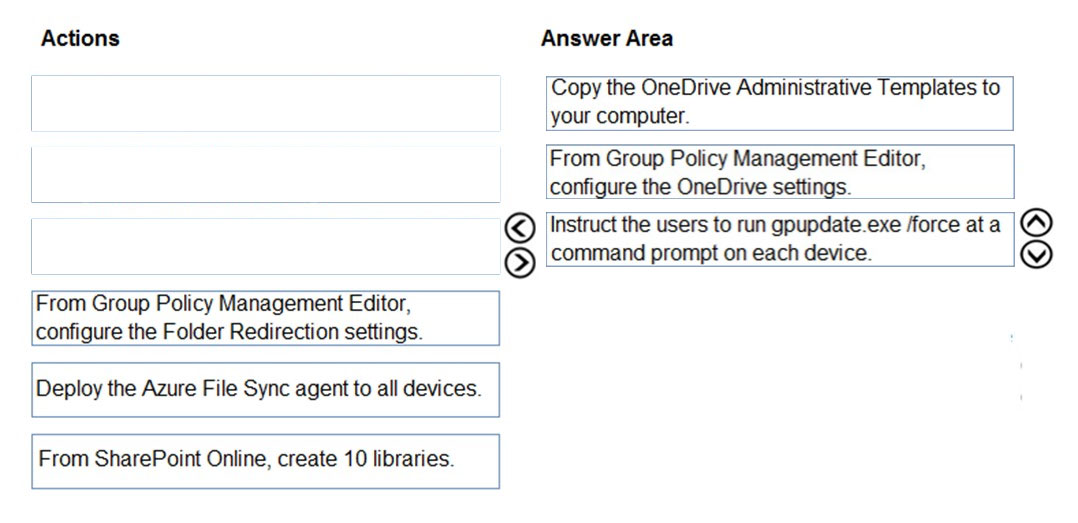
spg987
Highly Voted 4 years agoARZIMMADAR
Most Recent 2 years, 6 months agogaem
3 years, 2 months agogaem
3 years, 2 months agoLoremanReturns
4 years, 2 months agomichszym
4 years, 1 month agoPaolo2022
2 years, 8 months agoNilzuka
4 years, 2 months agoTurak64
3 years, 11 months agoPaolo2022
2 years, 8 months agoGhostman
4 years, 2 months agoadaniel89
4 years, 3 months agoMujja
3 years, 2 months agomichszym
4 years, 1 month ago[Removed]
4 years, 3 months agoBDuff
3 years, 7 months ago