

DRAG DROP -
You are a Dynamics 365 for Customer Service administrator for a help desk.
Help desk representatives need to send emails to all contacts that are associated with cases. The emails must provide the status for the case, use similar formatting, and include the following information:
✑ Contact name
✑ Case number
✑ Case title
✑ Case status
✑ Representative name
You need to create an email template for the system.
Which four actions should you perform in sequence? To answer, move the appropriate actions from the list of actions to the answer area and arrange them in the correct order.
Select and Place: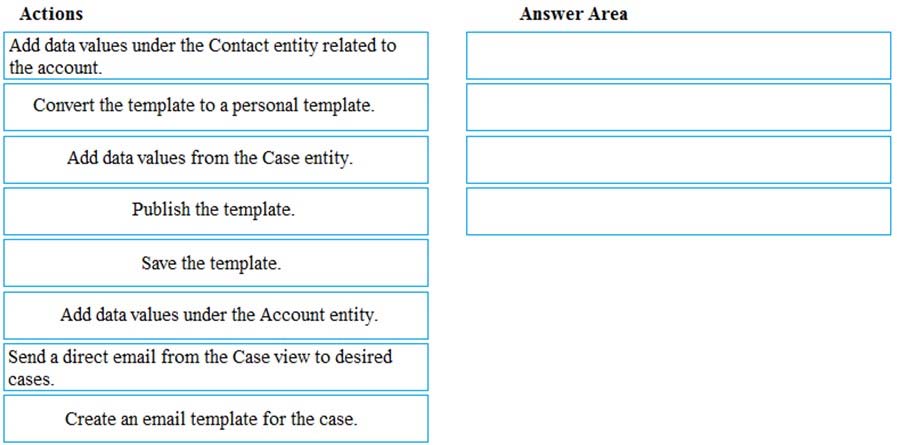
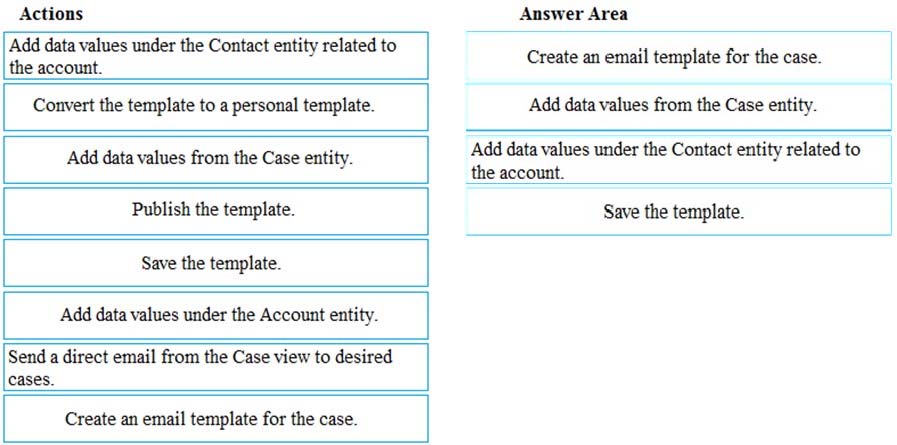
Suchi
Highly Voted 5 years, 9 months agoverotexe
5 years, 7 months agojaykumar
5 years, 3 months agoceejaybee
Highly Voted 5 years, 7 months agoSubodh
5 years, 5 months agoglonass
Most Recent 4 years, 6 months agoSK_Maheshwari
4 years, 6 months agoangelsrp
4 years, 10 months agoAneeG
5 years ago[Removed]
5 years, 4 months agoned
5 years, 5 months agoitthuydoan
5 years, 5 months agomaximn1384
5 years, 6 months agoSoMuchConfusion
5 years, 6 months agovens
5 years, 9 months ago