

SIMULATION -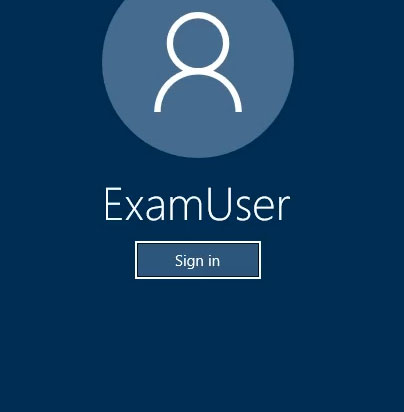
Use the following login credentials as needed:
Azure Username: xxxxx -
Azure Password: xxxxx -
The following information is for technical support purposes only:
Lab Instance: 10277521 -
You plan to generate large amounts of real-time data that will be copied to Azure Blob storage.
You plan to create reports that will read the data from an Azure Cosmos DB database.
You need to create an Azure Stream Analytics job that will input the data from a blob storage named storage10277521 to the Cosmos DB database.
To complete this task, sign in to the Azure portal.
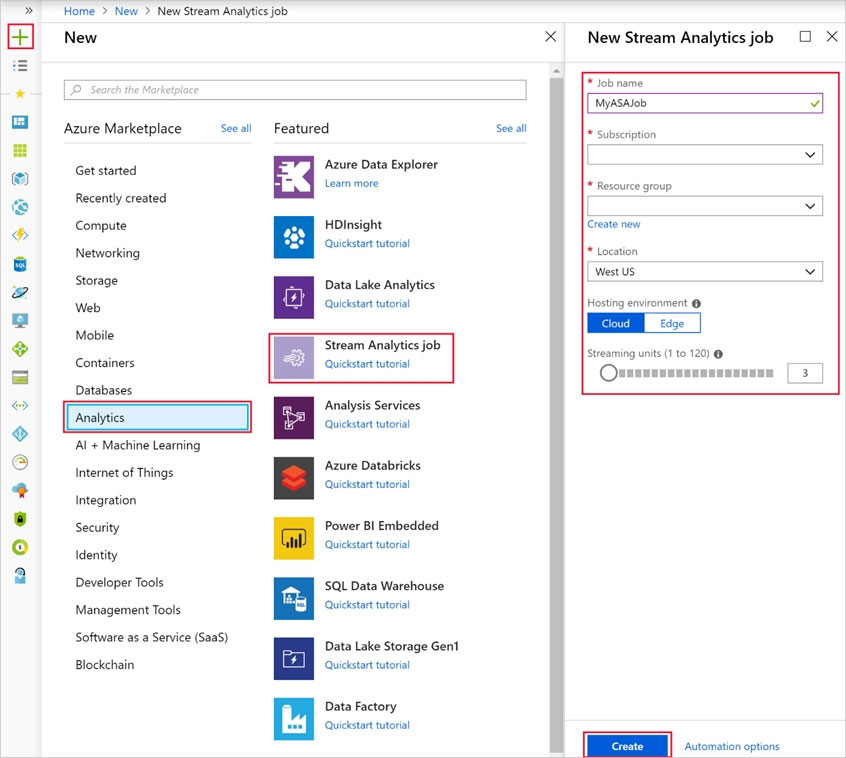
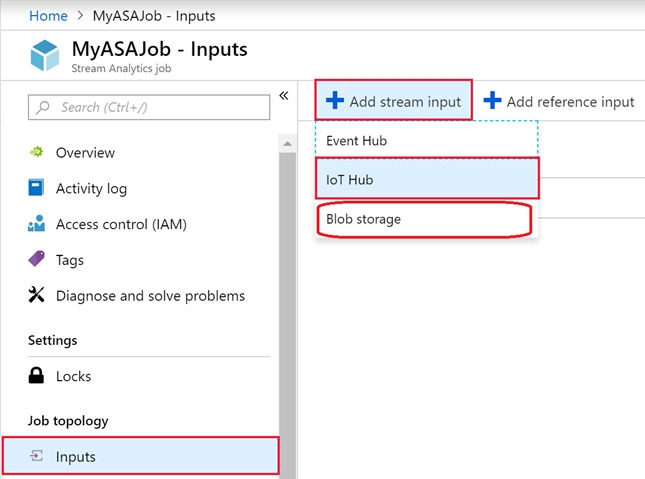
Sasidhar39
Highly Voted 4 years, 1 month ago