

You have a Microsoft 365 subscription.
You have a conditional access policy that requires multi-factor authentication (MFA) for users in a group name Sales when the users sign in from a trusted location. The policy is configured as shown in the exhibit. (Click the Exhibit tab.)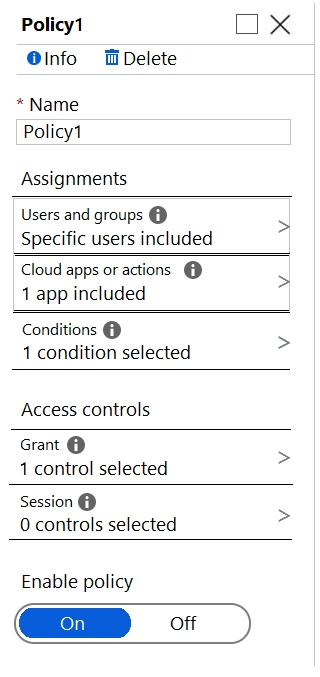
You create a compliance policy.
You need to ensure that the users are authenticated only if they are using a compliant device.
What should you configure in the conditional access policy?
RajeeMark
Highly Voted 4 years agoRodrigoT
3 years, 1 month agoJimmyC
2 years, 6 months ago51007
3 years agoAliNadheer
2 years, 3 months agoPerycles
Highly Voted 4 years agoRodrigoT
3 years, 1 month agoMicc0
2 years, 8 months agoJB_
2 years, 5 months agogiobos
Most Recent 2 years agobarry12290
2 years, 2 months agodevilcried
2 years, 3 months agodevilcried
2 years, 6 months agobitjos
2 years, 6 months agoStefanSteg
2 years, 7 months agoraduM
2 years, 7 months agoAK4U_111
2 years, 7 months agoZarkata
2 years, 8 months agoTonySuccess
2 years, 8 months agoJnorris
2 years, 9 months agoVernon_max22
2 years, 11 months agoWhatsamattr81
2 years, 12 months agoAzureLearner01
3 years agosyougun200x
2 years, 8 months agoGabry96
3 years agoGabry96
3 years ago