

SIMULATION -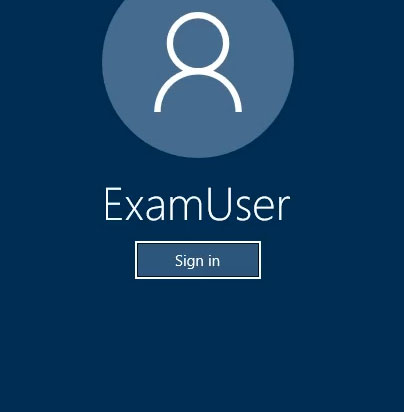
Use the following login credentials as needed:
Azure Username: xxxxx -
Azure Password: xxxxx -
The following information is for technical support purposes only:
Lab Instance: 10277521 -
You plan to query db3 to retrieve a list of sales customers. The query will retrieve several columns that include the email address of each sales customer.
You need to modify db3 to ensure that a portion of the email addresses is hidden in the query results.
To complete this task, sign in to the Azure portal.
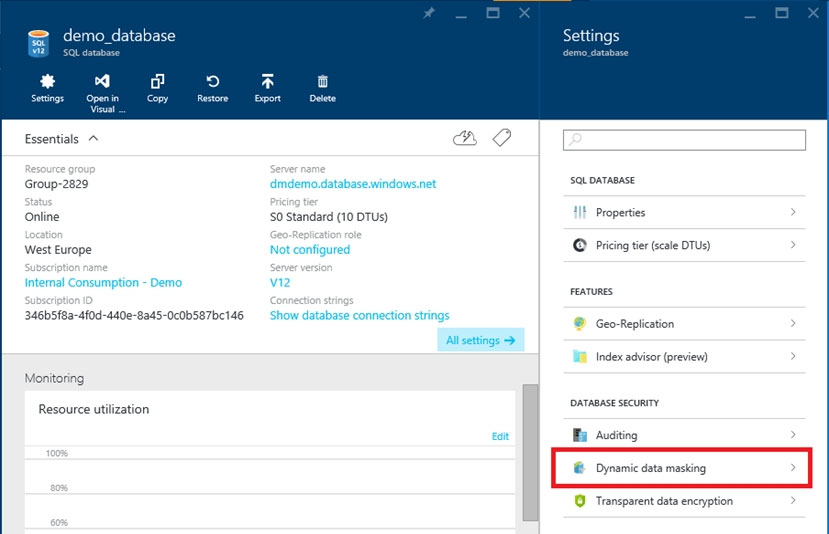
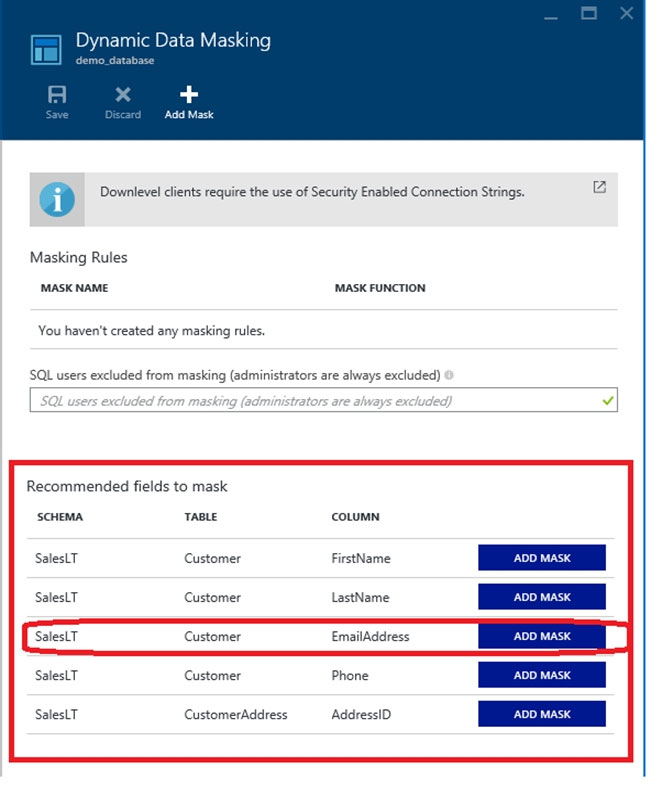
HrishiD
4 years agomemo43
4 years ago