

Your company has a Microsoft 365 subscription.
Your plan to add 100 newly hired temporary users to the subscription next week.
You create the user accounts for the new users.
You need to assign licenses to the new users.
Which command should you run?
A.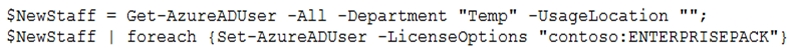
B.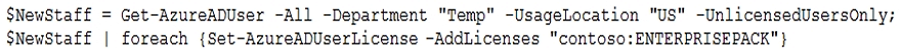
C.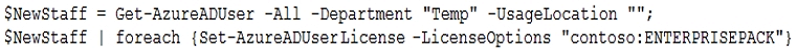
D.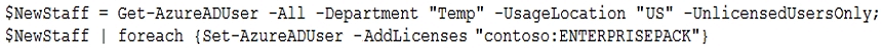
hhaywood
Highly Voted 4 years, 2 months agoF_M
4 years, 1 month agochaoscreater
4 years, 1 month agoF_M
4 years, 1 month agoemanresu
Highly Voted 3 years, 3 months agoWojer
Most Recent 3 years, 7 months agoYClaveria
3 years, 9 months agolafcow
3 years, 11 months agolafcow
3 years, 11 months agoTimurKazan
3 years, 11 months agomelatocaroca
4 years, 1 month agoVikingSWE
4 years, 2 months ago