

HOTSPOT -
You have 100 Windows 10 devices that are managed by using Microsoft Endpoint Manager.
You plan to sideload an app to the devices.
You need to configure Microsoft Endpoint Manager to enable sideloading.
Which device profile type and setting should you configure? To answer, select the appropriate options in the answer area.
NOTE: Each correct selection is worth one point.
Hot Area: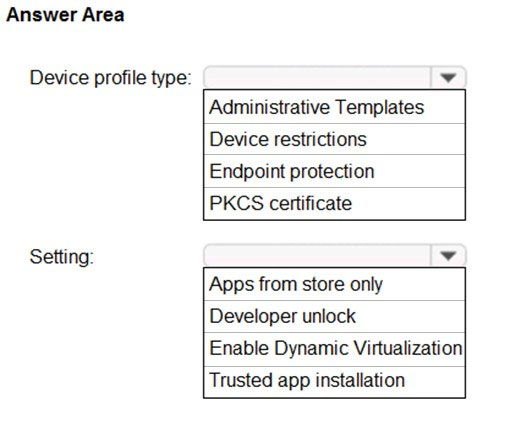
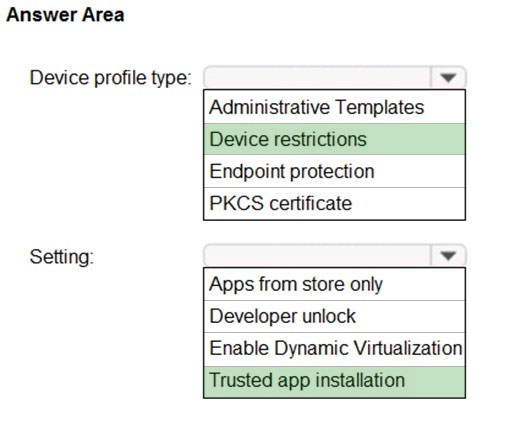
jibutoms
Highly Voted 3 years, 11 months agojohn909
3 years, 7 months agoMikeMatt2020
Highly Voted 4 years agoSironin
Most Recent 3 years, 9 months ago