

HOTSPOT -
You have a document in Microsoft OneDrive that is encrypted by using Microsoft Azure Information Protection as shown in the following exhibit.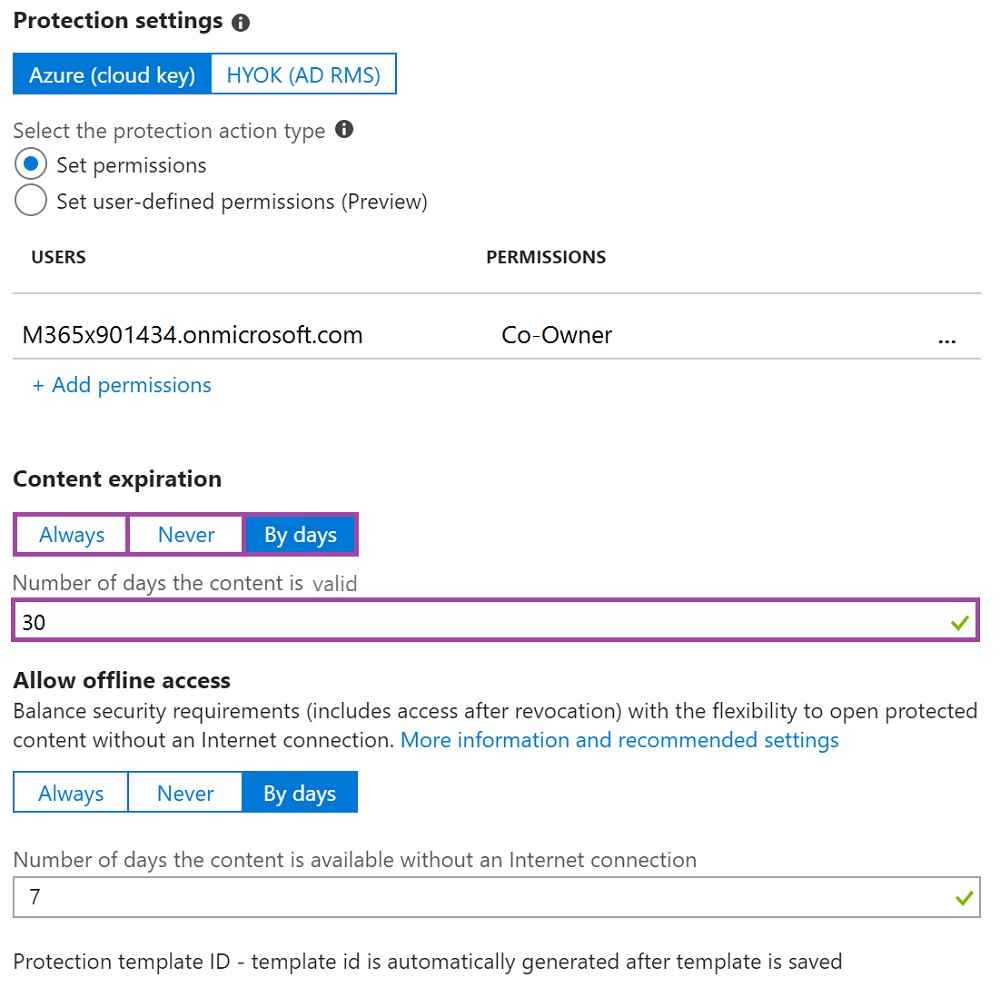
Use the drop-down menus to select the answer choice that completes each statement based on the information presented in the graphic.
NOTE: Each correct selection is worth one point.
Hot Area: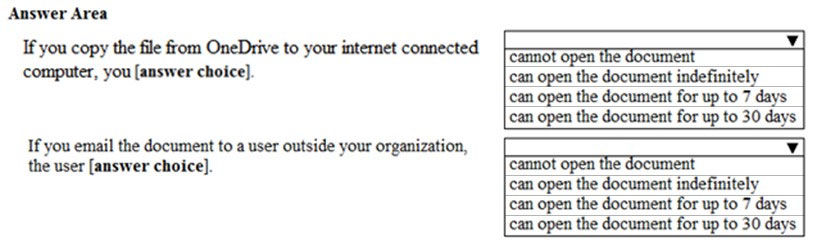
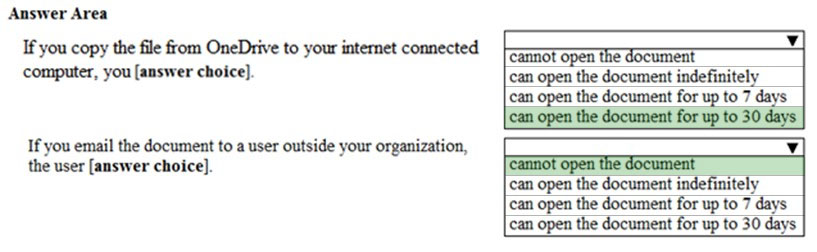
Jake1
Highly Voted 4 years, 1 month agojkklim
3 years, 7 months agoajna_
3 years, 3 months agoJT19760106
Highly Voted 3 years, 5 months agojonny_sins
Most Recent 1 year, 10 months agoTimNov
2 years, 11 months agoAZalan
3 years, 2 months agoOneplusOne
3 years, 5 months ago[Removed]
3 years, 5 months agojkklim
3 years, 6 months agoChris_Rock
3 years, 9 months agoTurak64
3 years, 8 months ago[Removed]
3 years, 7 months agoAVR31
2 years, 11 months agoAlexBa
3 years, 6 months ago