

DRAG DROP -
You manage security for a database that supports a line of business application.
Private and personal data stored in the database must be protected and encrypted.
You need to configure the database to use Transparent Data Encryption (TDE).
Which five actions should you perform in sequence? To answer, select the appropriate actions from the list of actions to the answer area and arrange them in the correct order.
Select and Place: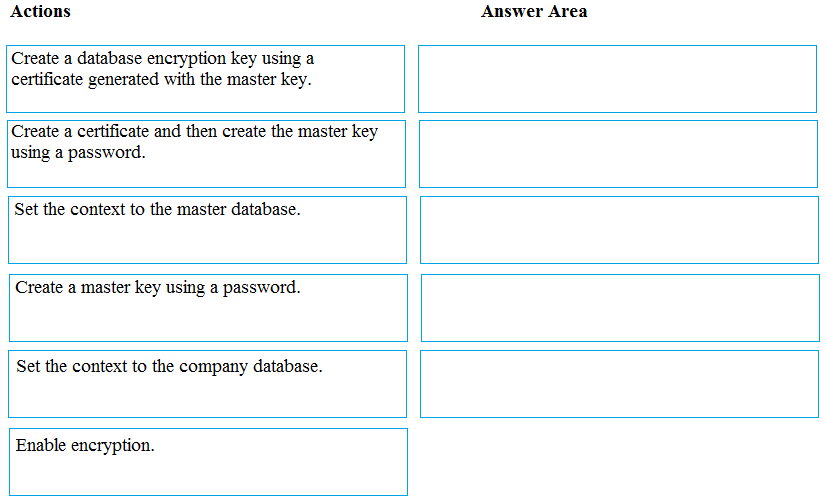
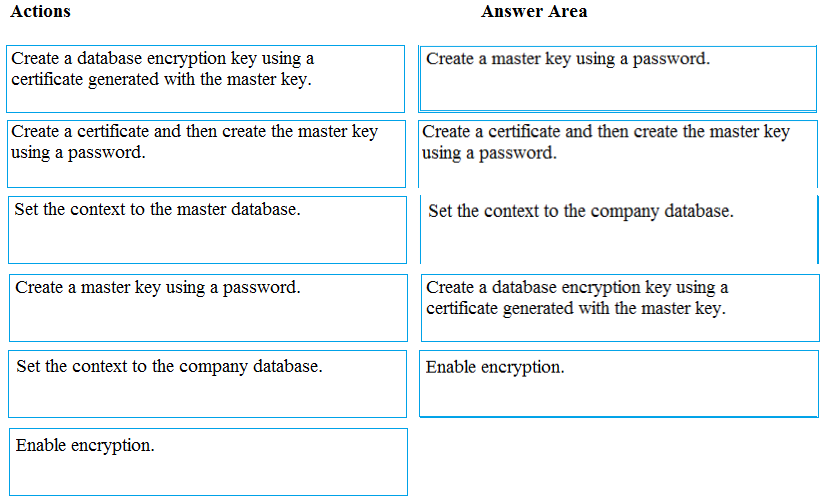
mbravo
Highly Voted 4 years agoMC_06
Most Recent 4 years agoNewTuanAnh
4 years agoZodiaC
4 years agoniwe
3 years, 11 months agoniwe
4 years agoniwe
3 years, 12 months agogawar_Ironman
3 years, 12 months ago