

HOTSPOT -
Your network contains an Active Directory domain named contoso.com that syncs to Azure Active Directory (Azure AD). The domain contains computers that run
Windows 10. The computers are configured as shown in the following table.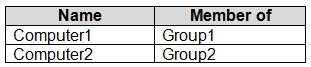
All the computers are enrolled in Microsoft Intune.
You configure the following Maintenance Scheduler settings in the Default Domain Policy:
✑ Turn off auto-restart for updates during active hours: Enabled
✑ Active hours start: 08:00
✑ Active hours end: 22:00
In Intune, you create a device configuration profile named Profile1 that has the following OMA-URI settings:
✑ ./Device/Vendor/MSFT/Policy/Config/ControlPolicyConflict/MDMWinsOverGP set to value 1
✑ ./Device/Vendor/MSFT/Policy/Config/Update/ActiveHoursStart set to value 9
✑ ./Device/Vendor/MSFT/Policy/Config/Update/ActiveHoursEnd set to value 21
You assign Profile to Group1.
How are the active hours configured on Computer1 and Computer2? To answer, select the appropriate options in the answer area.
NOTE: Each correct selection is worth one point.
Hot Area: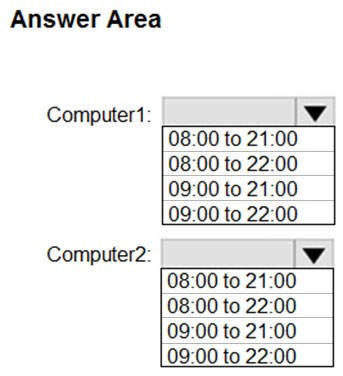
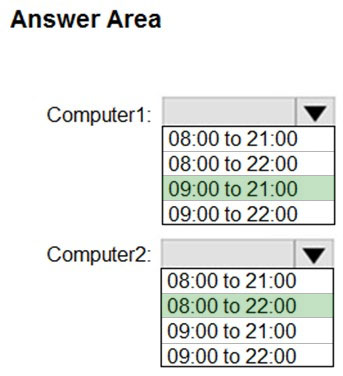
Perycles
Highly Voted 4 years, 2 months agoRodrigoT
3 years, 4 months agoAliNadheer
Most Recent 2 years, 5 months agoraduM
3 years agoAnon1212
3 years, 6 months agokrisbla
3 years, 6 months agoKumargvm
3 years, 6 months agomikl
3 years, 7 months agolollo1234
4 years, 3 months ago