

HOTSPOT -
Your company has a Microsoft Azure Active Directory (Azure AD) tenant named contoso.onmicrosoft.com that contains the users shown in the following table.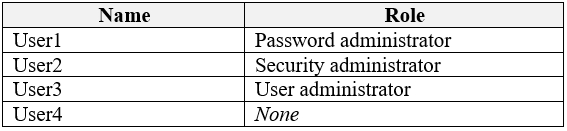
You need to identify which users can perform the following administrative tasks:
✑ Reset the password of User4.
✑ Modify the value for the manager attribute of User4.
Which users should you identify for each task? To answer, select the appropriate options in the answer area.
NOTE: Each correct selection is worth one point.
Hot Area: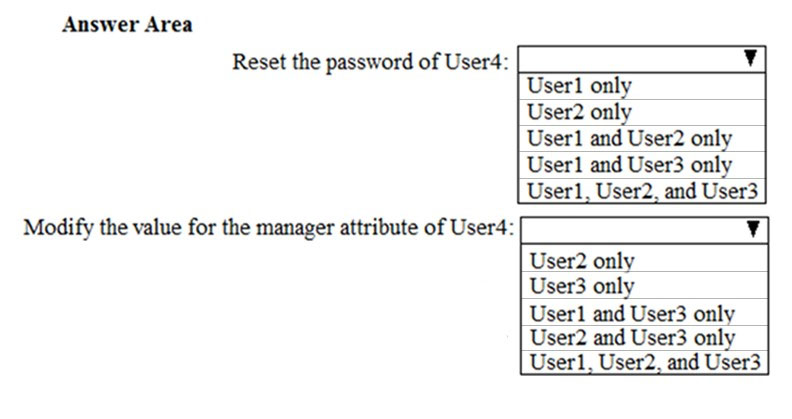
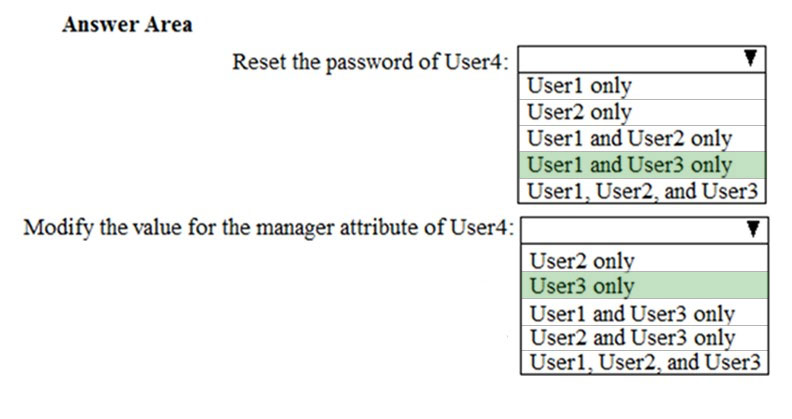
Cheekypoo
Highly Voted 2 years, 12 months agoAmir1909
Most Recent 1 year, 5 months agoBigDazza_111
2 years, 2 months agoBlagojche
2 years, 3 months agoBlagojche
2 years, 3 months agoModerator
3 years, 1 month agoitmaster
3 years, 3 months agoitmaster
3 years, 3 months agotrexar
3 years, 3 months agotrexar
3 years, 3 months agoJakeH
3 years, 8 months agoM19
3 years, 10 months agoAsh473
3 years, 11 months agoitstudy369
4 years, 1 month agoitstudy369
4 years, 1 month agoitstudy369
4 years, 1 month agomelatocaroca
4 years, 2 months agomelatocaroca
4 years, 1 month ago