

DRAG DROP -
You are implementing an Azure Blob storage account for an application that has the following requirements:
✑ Data created during the last 12 months must be readily accessible.
✑ Blobs older than 24 months must use the lowest storage costs. This data will be accessed infrequently.
✑ Data created 12 to 24 months ago will be accessed infrequently but must be readily accessible at the lowest storage costs.
Which three actions should you perform in sequence? To answer, move the appropriate actions from the list of actions to the answer area and arrange them in the correct order.
Select and Place: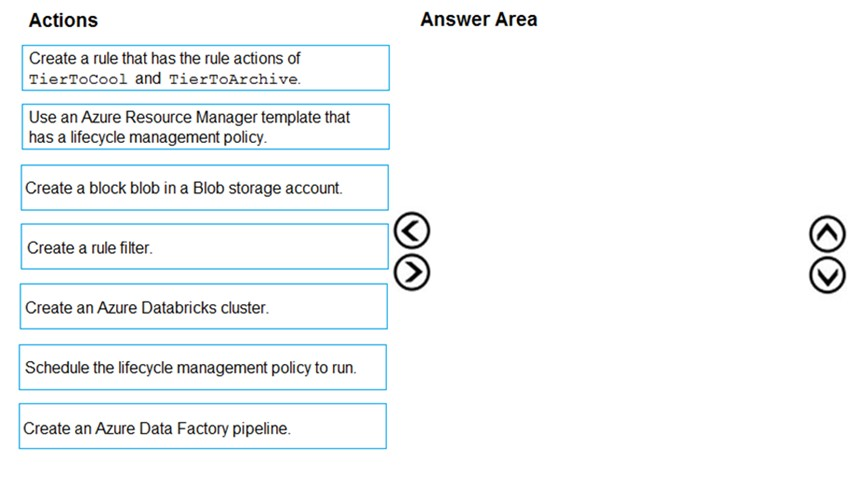
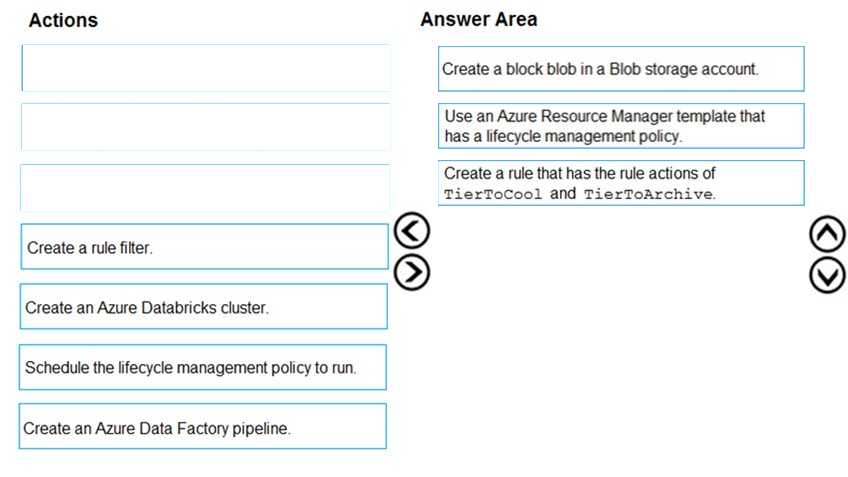
Alekx42
4 years agoajay9654
4 years ago