

You have an Azure subscription that contains the storage accounts shown in the following table.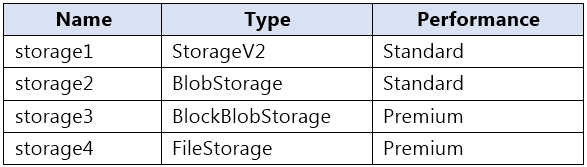
You plan to manage the data stored in the accounts by using lifecycle management rules.
To which storage accounts can you apply lifecycle management rules?
Tamilarasan
Highly Voted 4 years, 1 month agoThatDowntownSmell
3 years agoggogel
1 year, 7 months agoMitchelLauwers1993
3 years, 7 months agoInvisibleShadow
Highly Voted 3 years, 4 months agoVinod_Varma
2 years, 10 months agodarkskullSB
2 years, 7 months agoAK4U_111
2 years, 4 months agoAK4U_111
2 years, 4 months agocankayahmet
2 years, 3 months agoMasterMans
Most Recent 2 days agoBravo_Dravel
5 months, 2 weeks agoBravo_Dravel
5 months, 2 weeks agoAmir1909
1 year, 4 months agogargaditya
1 year, 6 months agogargaditya
1 year, 6 months agogargaditya
1 year, 6 months agogargaditya
1 year, 6 months agofe0b3b4
1 year, 6 months agoMCI
1 year, 5 months agoKalzonee3611
1 year, 8 months agoGoldenDisciple2
1 year, 10 months agoMehedi007
1 year, 11 months agoKrisJin
2 years, 2 months agoRoy010
2 years, 1 month agoshadad
2 years, 4 months agoet20230303
2 years, 4 months agozellck
2 years, 5 months agoAshfaque_9x
2 years, 5 months agoRougePotatoe
2 years, 5 months agoRougePotatoe
2 years, 5 months agoprem007
2 years, 6 months agormsdg
2 years, 7 months agoNaoVaz
2 years, 9 months ago