

HOTSPOT -
You have an Azure IoT Central application that has a custom device template.
You need to configure the device template to support the following activities:
✑ Return the reported power consumption.
✑ Configure the desired fan speed.
✑ Run the device reset routine.
✑ Read the fan serial number.
Which option should you use for each activity? Each correct answer presents part of the solution.
NOTE: Each correct selection is worth one point.
Hot Area: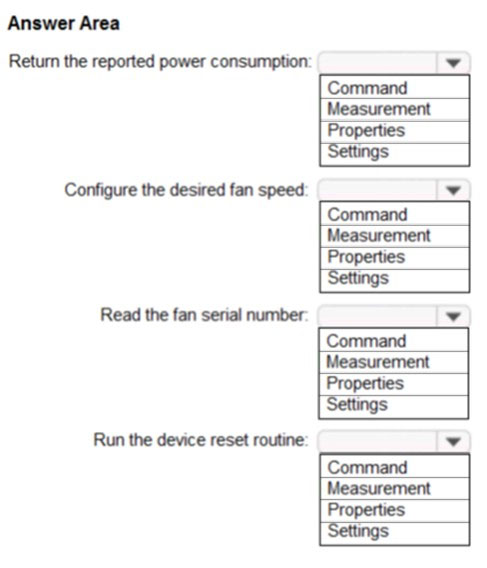
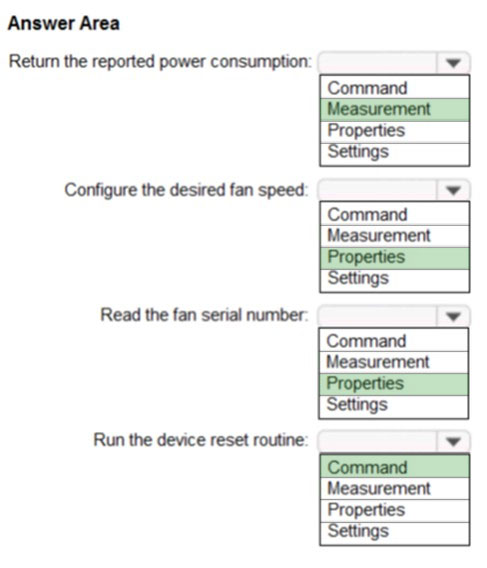
Arockia
Highly Voted 3 years, 7 months agoridhz
Most Recent 3 years, 11 months agodedede
4 years agoexam67
4 years ago