

HOTSPOT -
You experience the following issues when you work with quotes in Dynamics 365 Sales:
✑ An administrative assistant is unable to access the function to edit a quote in the system.
✑ The Send to customer option is unavailable after you enter a quote.
You need to resolve the issues.
What should you do? To answer, select the appropriate options in the answer area.
NOTE: Each correct selection is worth one point.
Hot Area: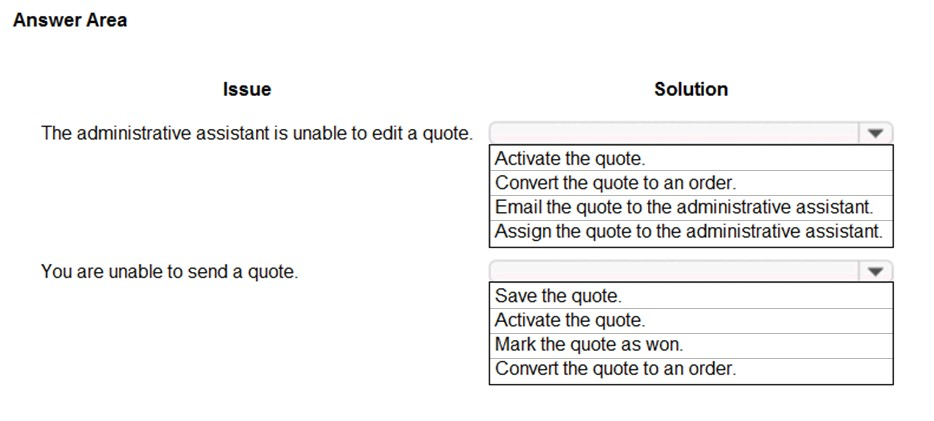
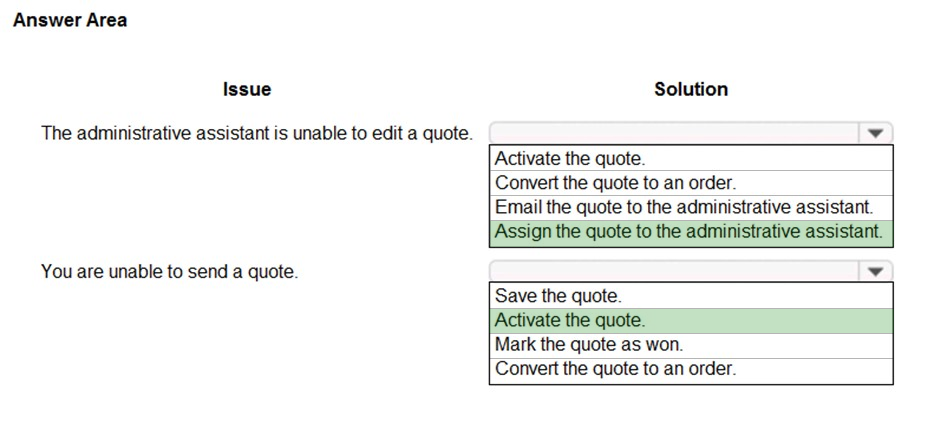
Pcorreia
Highly Voted 3 years, 7 months agoRoss22
Highly Voted 3 years, 7 months agoitc7
Most Recent 1 year, 1 month agoNA1926
1 year, 2 months agoNA1926
1 year, 3 months agoNA1926
1 year, 3 months agoNA1926
1 year, 4 months agoStani
1 year, 5 months agochloaus
1 year, 6 months agoSri2020
1 year, 2 months agoPirozhok
1 year, 9 months agoNadsjvr5
1 year, 8 months agoNadsjvr5
1 year, 8 months agoMARIANA123
2 years, 4 months agoEgycrmDev
2 years, 6 months agoceejaybee
2 years, 7 months agoKyol
3 years, 1 month agodigitalyash86
1 year, 7 months agoklnv000
3 years, 8 months agoceejaybee
2 years, 8 months agodigitalyash86
1 year, 7 months agoJudT
1 year, 5 months agoklnv000
3 years, 8 months ago