

DRAG DROP -
You have an Azure virtual machine named VM1 that runs Windows Server 2016.
You install a line-of-business application on VM1.
You need to create a scale set by using VM1 as a custom image.
Which three actions should you perform in sequence? To answer, move the appropriate actions from the list of actions to the answer area and arrange them in the correct order.
Select and Place: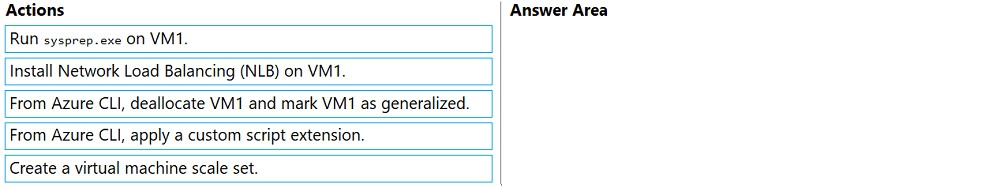
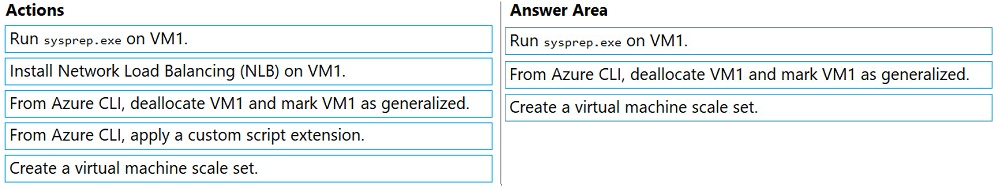
TSMRE
Highly Voted 4 years agoYurth
Highly Voted 4 years agopentium75
3 years, 11 months agoder3mi
3 years, 4 months agorxlicon
Most Recent 1 year, 9 months agodkiaidoo
3 years, 2 months agomoon2351
3 years, 3 months agoAberdeenAngus
3 years, 5 months agoquantumray
3 years, 5 months agosyu31svc
3 years, 9 months agoAAPaul
3 years, 10 months agoAravindITGuy
3 years, 11 months agonfett
3 years, 11 months agoranhara
3 years, 12 months ago