

DRAG DROP -
You are an app maker for a college. You create an app for student enrollment. The app captures the education level of the applicants.
The education level at the time of enrollment is an option set is in the student entity. The entity includes three levels:
✑ High school
✑ College
✑ Bachelor
You must split the College option into two option sets:
✑ College `" 1 Year
✑ College `" 2 years
The split must not impact existing data.
You need to create the two option sets.
Which three actions should you perform in sequence? To answer, move the appropriate actions from the list of actions to the answer area and arrange them in the correct order.
Select and Place: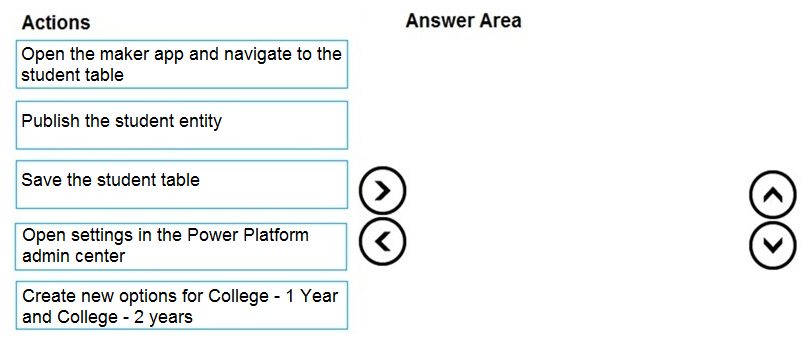
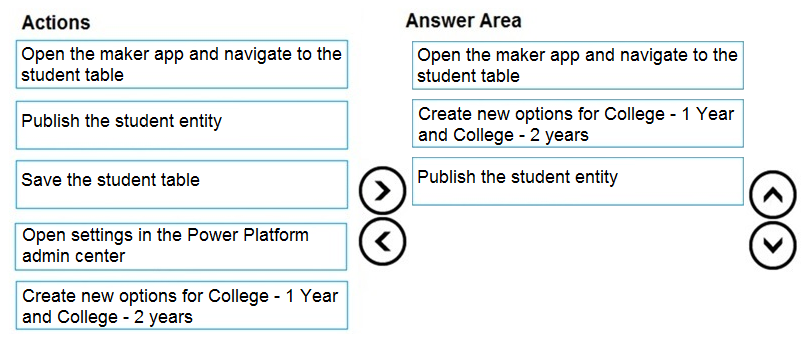
kewlwhip
Highly Voted 4 years agoPopujol
3 years, 11 months agoIm_Not_A_Robot
2 years, 9 months agoSyedSalmanAkbar
3 years, 5 months agoIm_Not_A_Robot
2 years, 9 months agoluccaol
Highly Voted 3 years, 10 months agoEdriska
Most Recent 1 year, 8 months agoVickyHindlekar
1 year, 9 months agocharles879987
2 years, 3 months agoJerrycheng
2 years, 6 months agoAman66
2 years, 9 months agomk_dyn365
2 years, 10 months agoIm_Not_A_Robot
2 years, 9 months agoShradha
3 years agoRadoslavov
3 years agoIm_Not_A_Robot
2 years, 9 months agoKalimho
3 years agoSyedSalmanAkbar
3 years, 5 months agoBrombeerbaer
3 years, 3 months agoOh_well
3 years, 7 months agoDiegosPizza
3 years, 7 months agoEjire
3 years, 10 months agoPreetiLearner
3 years, 11 months agoalbertto09
4 years agomattiaeject
4 years agoAleValli
4 years agoIm_Not_A_Robot
2 years, 9 months ago