

HOTSPOT -
You have a Microsoft 365 E5 tenant that contains the users shown in the following table.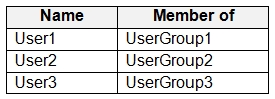
The tenant contains the devices shown in the following table.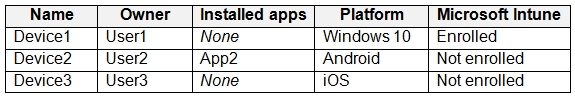
You have the apps shown in the following table.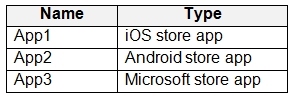
You plan to use Microsoft Endpoint Manager to manage the apps for the users.
For each of the following statements, select Yes if the statement is true. Otherwise, select No.
NOTE: Each correct selection is worth one point.
Hot Area: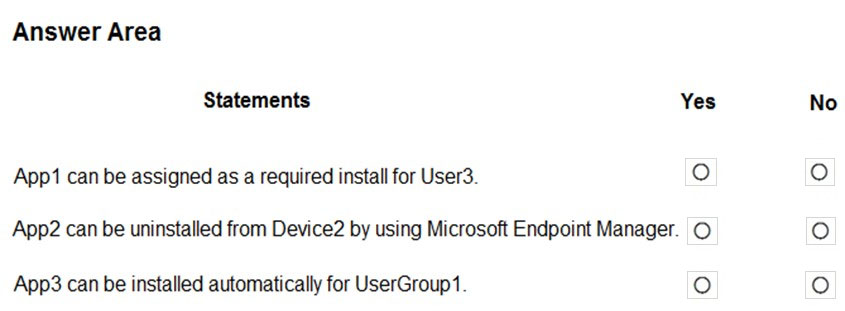
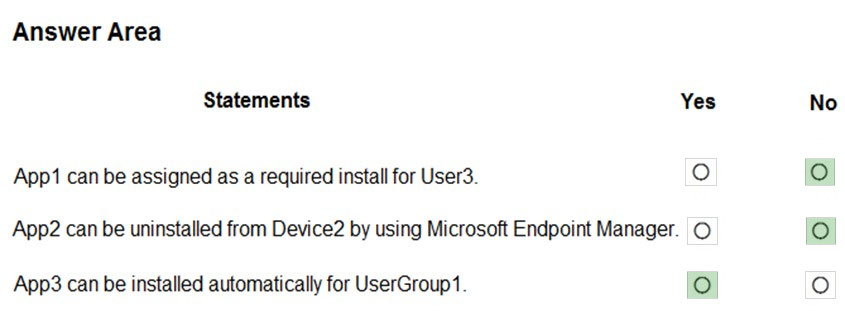
jkklim
Highly Voted 3 years, 7 months agoDurden871
2 years, 11 months agogmKK
2 years, 9 months agoFutfuyfyjfj
2 years, 2 months agodonathon
Highly Voted 3 years, 12 months agoARYMBS
2 years, 9 months agom2L
Most Recent 1 year, 6 months agoin_cloud
1 year, 11 months agoEsamiTopici
2 years, 3 months agoaims123456
2 years, 5 months agoaims123456
2 years, 4 months agoFutfuyfyjfj
2 years, 2 months agofofo1960
2 years, 5 months agoTechMinerUK
2 years, 8 months agocertacc
2 years, 8 months agoChetithy
2 years, 11 months agoTimNov
3 years agoAZalan
3 years, 2 months agolucidgreen
4 years agoF_M
3 years, 10 months agoBGM_YKA
4 years agolucidgreen
3 years, 11 months agous3r
3 years, 6 months agotechtest848
3 years, 6 months agoasdasdadssdsas
4 years agoNikPat3125
3 years, 11 months agoMomoLomo
3 years, 10 months agous3r
3 years, 6 months agoDurden871
2 years, 11 months agous3r
3 years, 6 months agoDurden871
2 years, 11 months ago