

SIMULATION -
You need to create an eDiscovery case that places a hold on the mailbox of a user named Allan Deyoung. The hold must retain email messages that have a subject containing the word merger or the word Contoso.
To complete this task, sign in to the Microsoft 365 admin center.
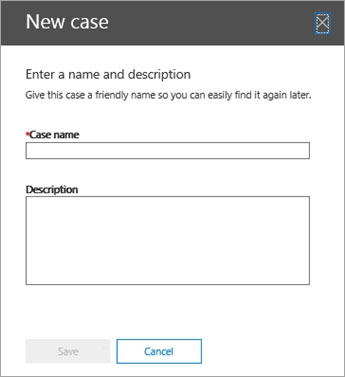
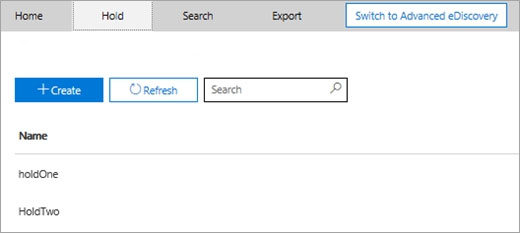


sayyidsaif
Highly Voted 4 years ago