

DRAG DROP -
You create the following apps for a company that provides financial guidance services: a model-driven app for financial advisers that work in the company's offices and a canvas app for remote financial advisers.
You need to create business rules for a custom counselling entity used by all financial advisers.
Who will be affected by the business rules?
To answer, drag the appropriate financial adviser types to the correct business rules. Each financial adviser type may be used once, more than once, or not at all.
You may need to drag the split bat between panes or scroll to view content.
NOTE: Each correct selection is worth one point.
Select and Place: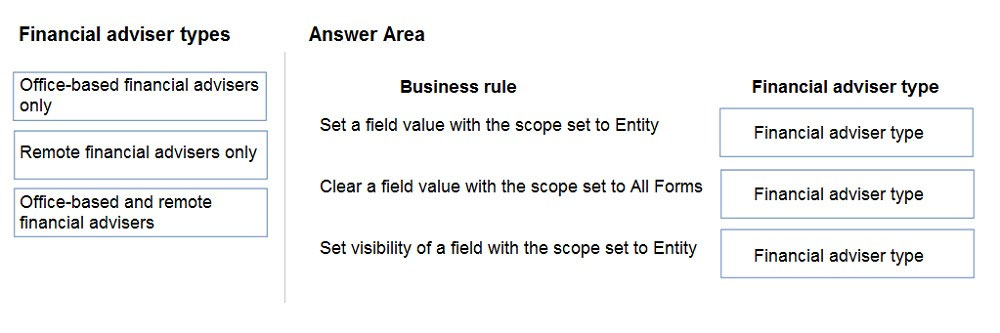
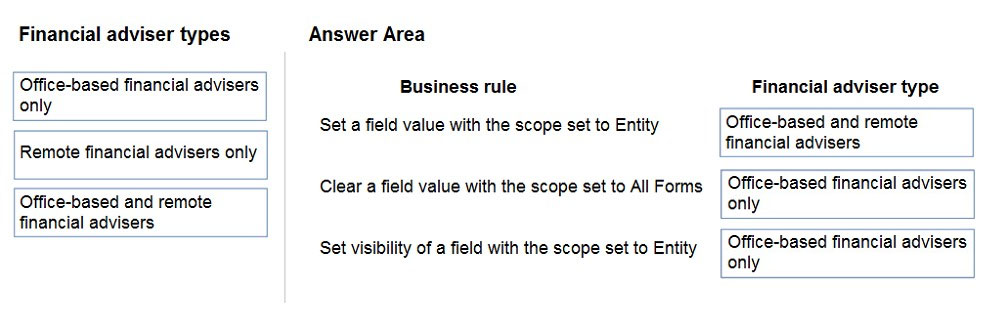
Jekkie
Highly Voted 4 years agoOanaBoghici
Highly Voted 3 years, 12 months agoAliceVO
3 years, 4 months agoEzekielibe
3 years, 4 months ago4e8b388
Most Recent 1 year, 3 months agoVickyHindlekar
1 year, 9 months agoVickyHindlekar
1 year, 9 months agoSri2020
2 years, 2 months agoRazielLycas
2 years, 7 months agoZered
3 years, 2 months agodfretyhg
3 years, 5 months agoSHNH
2 years, 5 months agoXiltroX
3 years, 6 months ago[Removed]
3 years, 8 months agoPowerscraps
3 years, 10 months agovik1989
3 years, 8 months agoding_dong
4 years agoavow
4 years ago