

HOTSPOT -
A production line app maker at a manufacturing company creates a canvas app that looks for available inventory in a SQL database. The production line workers use the inventory app across all work centers.
The production line workers report the following app issues from the shop floor:
✑ The app reports a delegation warning.
✑ Voice command functionality is unreliable.
You have minimal information about the issues. You are not allowed to enter the production facility.
You need to troubleshoot the issues.
How should you troubleshoot the issues? To answer, select the appropriate options in the answer area.
Hot Area: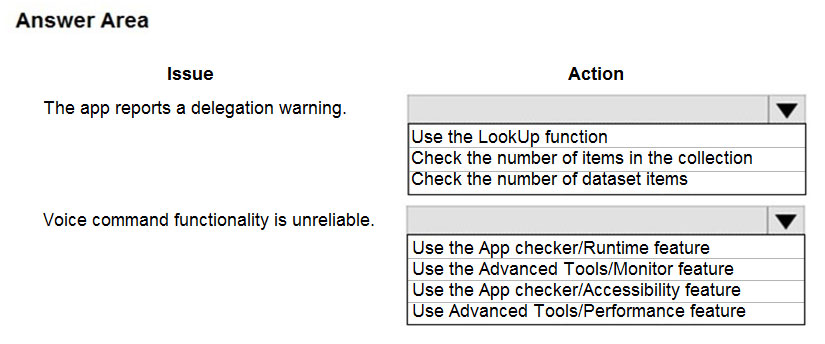
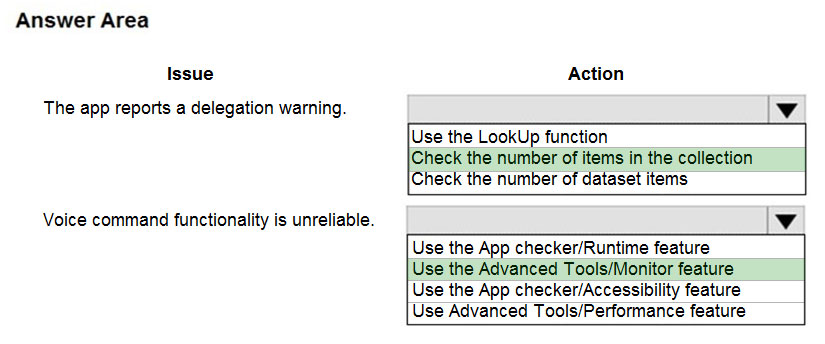
ding_dong
Highly Voted 4 years agoD24G
3 years, 6 months agocharles879987
2 years, 3 months agoPowerscraps
Highly Voted 3 years, 9 months ago4e8b388
Most Recent 1 year, 2 months agoVitesse
3 years, 6 months agodavidstone78
2 years, 12 months agoIm_Not_A_Robot
2 years, 9 months agoa_j1
3 years, 8 months agoa_j1
3 years, 8 months agovishjust
3 years, 9 months agobad_atitude
3 years, 9 months agoLaBaldufeta
3 years, 10 months agoManju1k3m
3 years, 11 months agoLenny001
4 years agoAleValli
4 years agoPowerscraps
3 years, 10 months ago