

DRAG DROP -
An organization has a Dynamics 365 Sales environment. In the development environment, you create a business rule named BusinessRule1 on the Account entity. You deploy BusinessRule1 to production as part of a managed solution.
You need to remove BusinessRule1 from the production environment.
Which three actions should you perform in sequence? To answer, move the appropriate actions from the list of actions to the answer area and arrange them in the correct order.
Select and Place: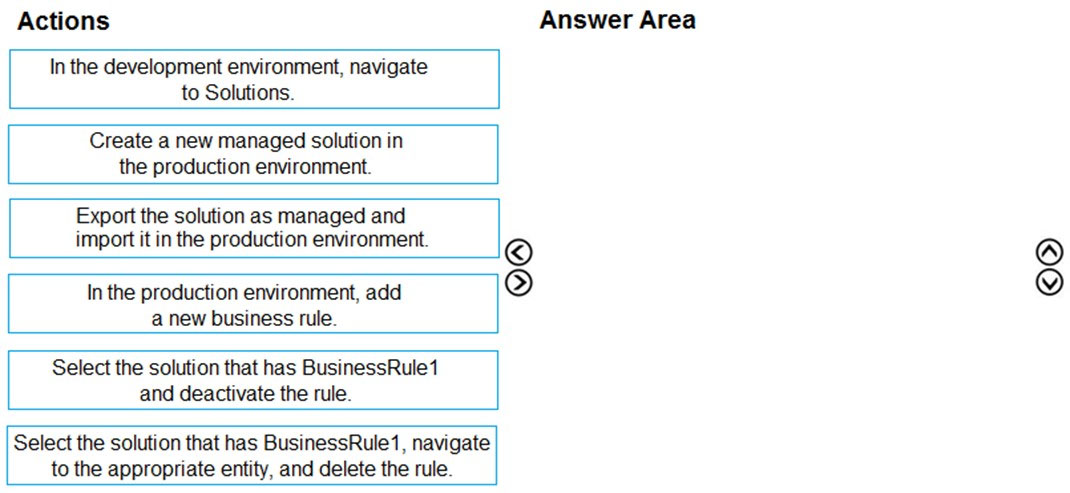

440
Highly Voted 3 years, 8 months agomarimar
1 year agomarimar
1 year agoNo_Doubt
2 years, 3 months agobstroescu
2 years, 5 months agoMeTToW
1 year, 4 months agoClairFraser
2 years, 8 months agojkaur
Highly Voted 2 years, 12 months agoJuan0414
Most Recent 5 months, 2 weeks agoAlaCh
1 year, 5 months agofriik
1 year, 2 months agofriik
1 year, 1 month agoBarb123
1 year, 6 months agoDummyTest1
1 year, 7 months agoMikeAWS
1 year, 5 months agoAlehn96
2 years, 2 months agoMuzera
2 years, 6 months agoMuzera
2 years, 6 months agoKalimho
2 years, 6 months agoAnastasii
3 years, 2 months agotwin
3 years, 8 months agoHugolini
3 years, 5 months agofransc28
3 years, 3 months agoHendrikdb
3 years, 3 months ago