

HOTSPOT -
You have the devices shown in the following table.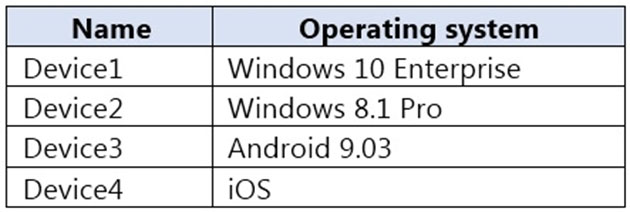
You plan to implement Desktop Analytics.
You need to identify which devices support the following:
✑ Compatibility insights
✑ App usage insights
Which devices should you identify? To answer, select the appropriate options in the answer area.
NOTE: Each correct selection is worth one point.
Hot Area: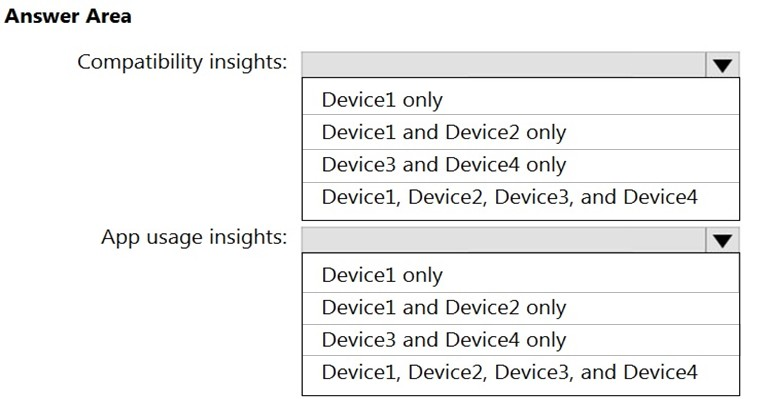
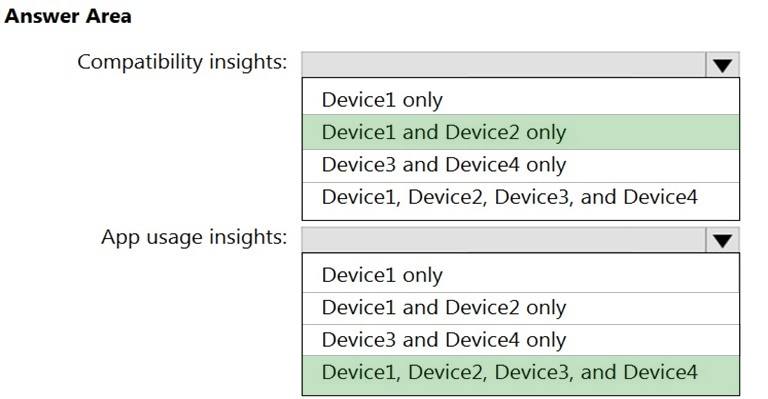
Perycles
Highly Voted 4 years, 1 month agoozoz
4 years agocbjorn8931
3 years, 12 months ago[Removed]
3 years, 9 months agoRodrigoT
3 years, 3 months agoIykeP
Highly Voted 3 years, 6 months agoRodrigoT
3 years, 4 months agocjanim03
Most Recent 3 years, 5 months agojage01
3 years, 5 months agoRodrigoT
3 years, 3 months agomoobdoob
3 years, 6 months agoHellRaver80
3 years, 8 months ago