

DRAG DROP -
You need to ensure that the app can support the needs of User2 and User3, and meets the production deployment requirements.
Which tools should you use? To answer, select the appropriate tool in the answer area.
NOTE: Each correct selection is worth one point.
Select and Place: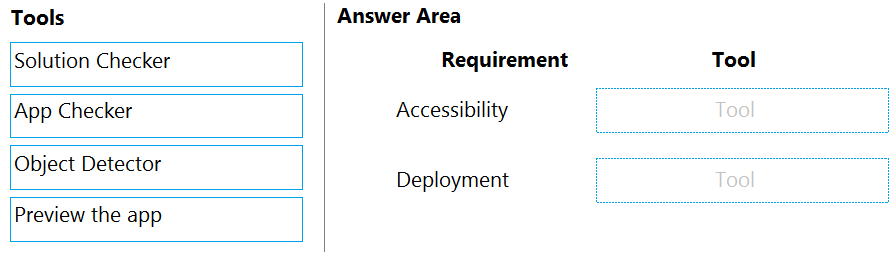
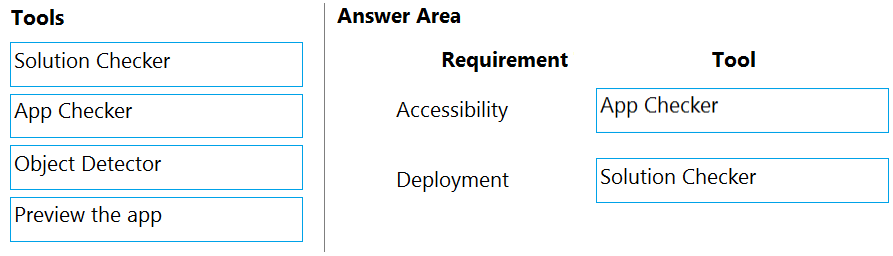
Jekkie
Highly Voted 3 years, 12 months agovik1989
Most Recent 3 years, 8 months agoshirokame
3 years, 7 months agoPowerscraps
3 years, 10 months ago