

HOTSPOT -
A JavaScript function on a Contact form alerts users to what they need to type, as shown in the JavaScript Code exhibit. (Click the JavaScript Code tab.)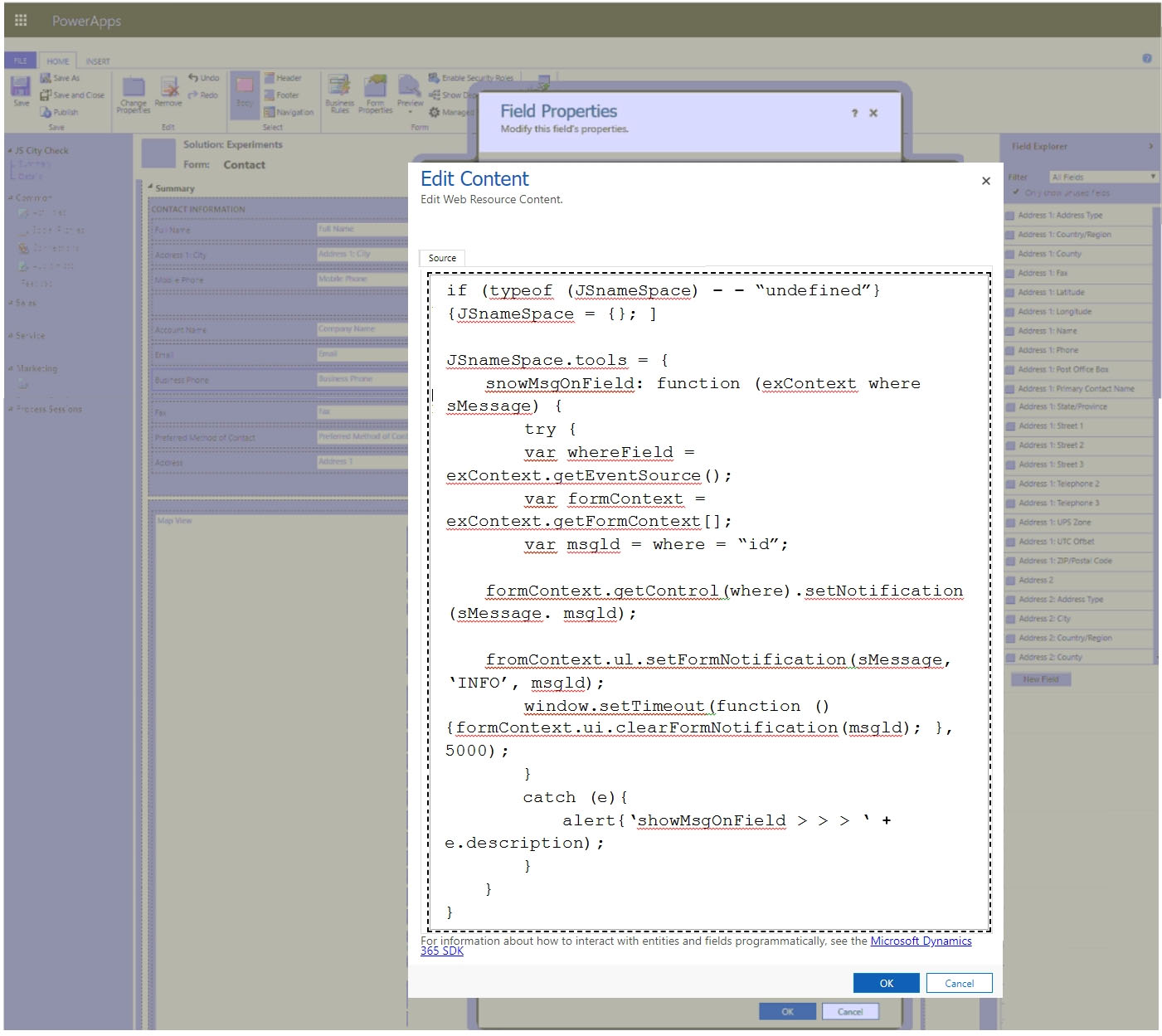
The Business Phone field has the OnChange event handler defined as shown in the Event Handler exhibit. (Click the Event Handler tab.)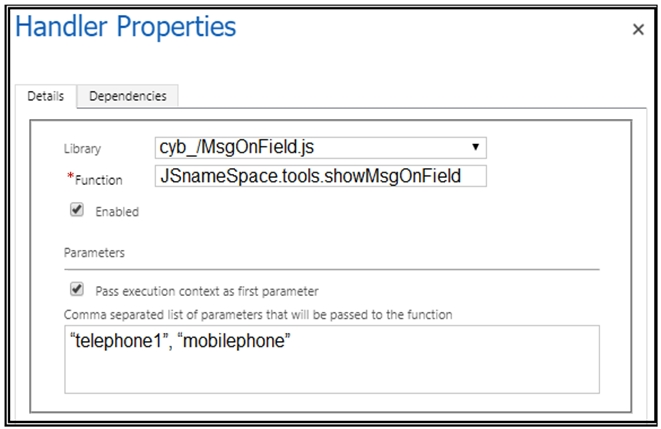
Users report that there is incorrect wording on the Contact page, as shown in the Contact exhibit. (Click the Contact tab.)
You need to determine what happens when a user modifies the business phone of a contact record.
For each of the following statements, select Yes if the statement is true. Otherwise, select No.
NOTE: Each correct selection is worth one point.
Hot Area: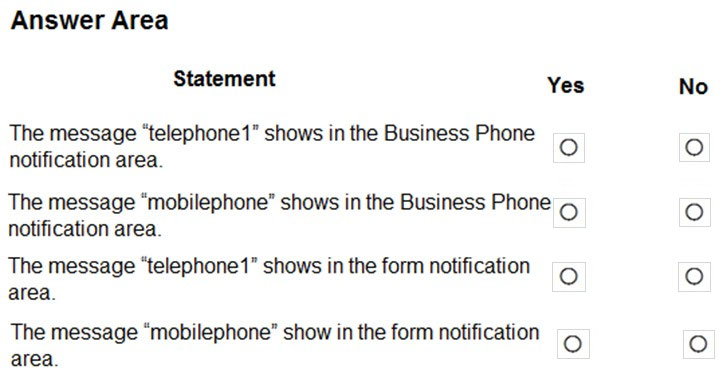
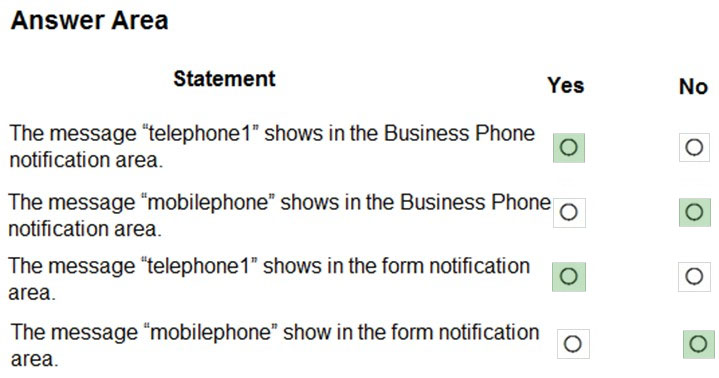
KAL18
Highly Voted 2 years, 6 months agofayeje1956
Highly Voted 2 years, 2 months agoJuan0414
Most Recent 2 months, 2 weeks agoSachinBisht009
8 months, 2 weeks agooleav
1 year, 1 month agojojolaf
2 years, 2 months agofayeje1956
2 years, 2 months agoRichardMa
2 years, 4 months agoshavarse
2 years, 3 months agoZZZDD
2 years, 5 months agopiboke
2 years, 5 months agoHendrikdb
2 years, 6 months agolesiris
2 years, 7 months agoD_D
2 years, 11 months agoD_D
2 years, 11 months agoLeila24
2 years, 11 months agorijifa7178
2 years, 11 months ago