

DRAG DROP -
Your company uses Microsoft Intune. You have a Microsoft Store for Business account.
You need to ensure that you can deploy Microsoft Store for Business apps by using Intune.
Which three actions should you perform in sequence? To answer, move the appropriate actions from the list of actions to the answer area and arrange them in the correct order.
NOTE: More than one order of answer choices is correct. You will receive credit for any of the correct orders you select.
Select and Place: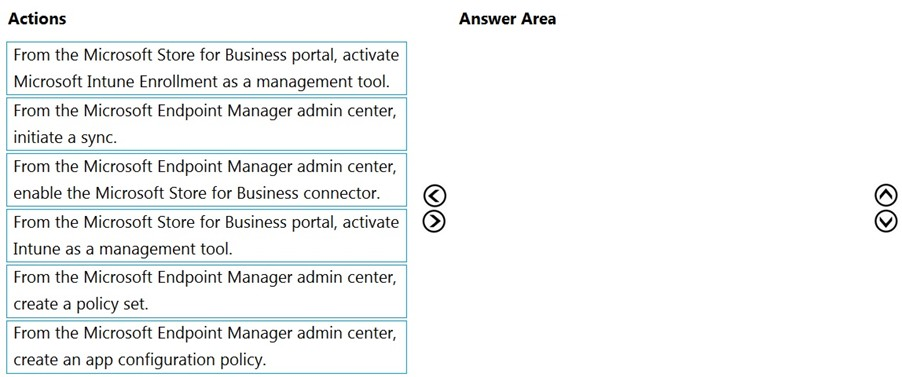
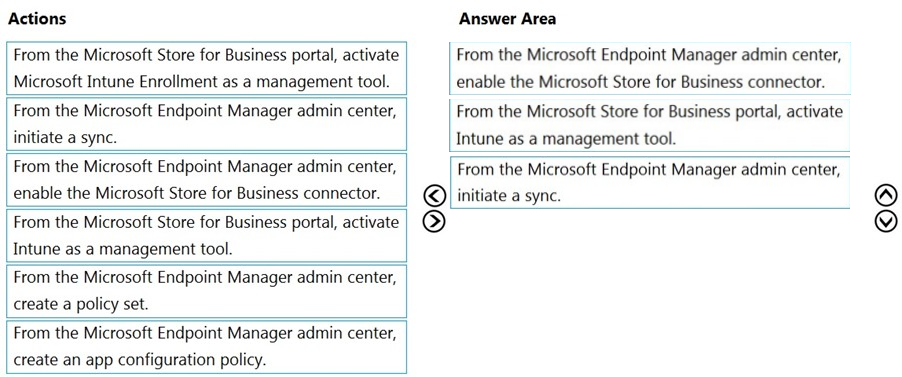
coppermine
Highly Voted 3 years, 7 months agoCVT24
Highly Voted 4 years, 1 month agoRodrigoT
3 years, 3 months agoletters1234
Most Recent 3 years, 5 months ago