

HOTSPOT -
A company uses Dynamics 365 Supply Chain Management to sell consumer electronics to retailers across North America.
An inventory manager needs to view purchase orders by different periods of time for all warehouses.
If there are insufficient orders for expected demand, the manager must create new purchase or transfer orders to meet the demand versus the current on-hand inventory that is already allocated for future demand.
The company also needs to keep a surplus of 5 percent of inventory for unexpected demand.
You need to identify a solution to meet these requirements.
Which feature should you use for each requirement? To answer, select the appropriate options in the answer area.
NOTE: Each correct selection is worth one point.
Hot Area: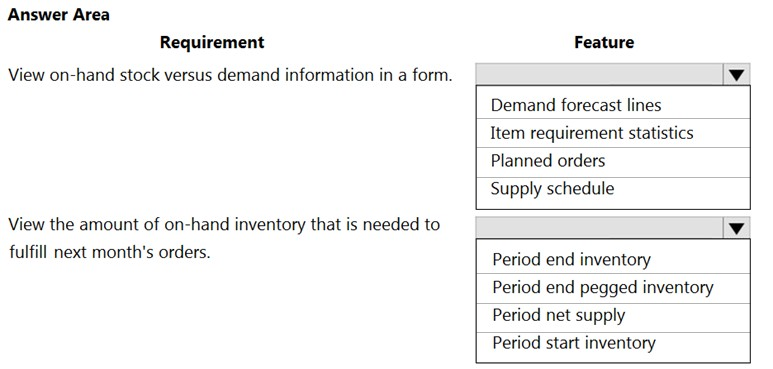
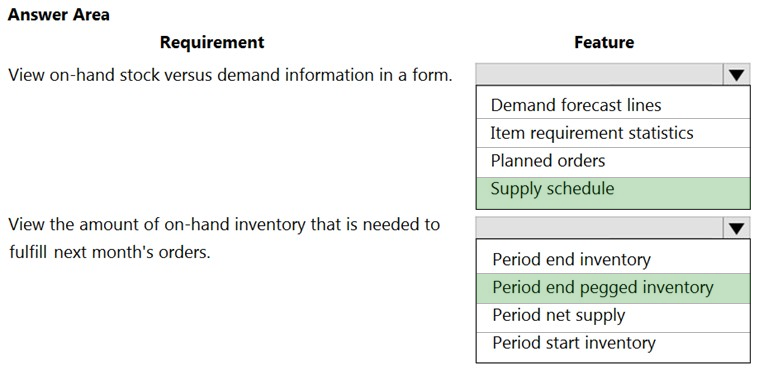
globeearth
3 months agoglobeearth
2 months, 3 weeks agoSPin1973
12 months ago