

HOTSPOT -
You plan to deploy the Report Message add-in to Microsoft Outlook.
How can you deploy the add-in? For each of the following statements, select Yes if the statement is true. Otherwise, select No.
NOTE: Each correct selection is worth one point.
Hot Area: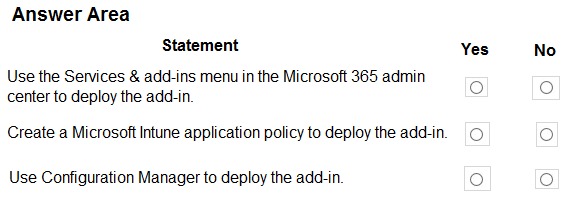
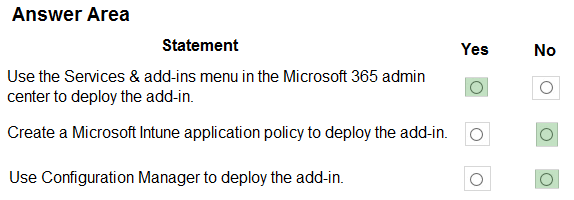
Lipseal
Highly Voted 2 years, 1 month ago63f09a5
Most Recent 4 months, 3 weeks agoMurtuza
9 months, 2 weeks agodlwPieter
6 months, 2 weeks agoivano
1 year, 7 months agowando5000
1 year, 7 months agoBroniac
1 year, 8 months agoMemorucho79
1 year, 11 months agoUlus
2 years, 1 month agoMr_Dinges
2 years, 1 month agoZergio
2 years, 1 month agoExamNiq
11 months, 4 weeks agoPandaguo
2 years, 2 months agosyu31svc
2 years, 7 months agojacobini
2 years, 4 months agoanushree861
2 years, 4 months ago