

HOTSPOT -
Your company uses Microsoft Endpoint Configuration Manager and purchases a Microsoft 365 subscription.
You need to set up Desktop Analytics.
What should you do? To answer, select the appropriate options in the answer area.
NOTE: Each correct selection is worth one point.
Hot Area: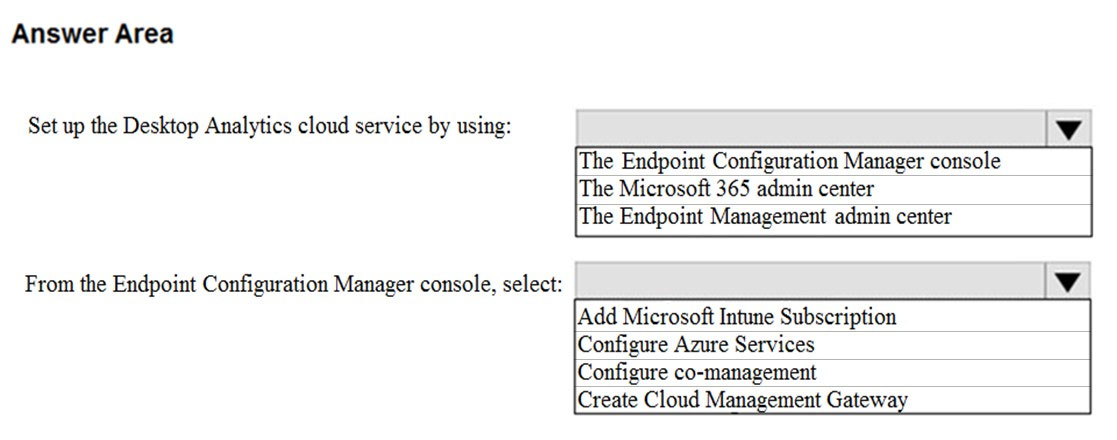
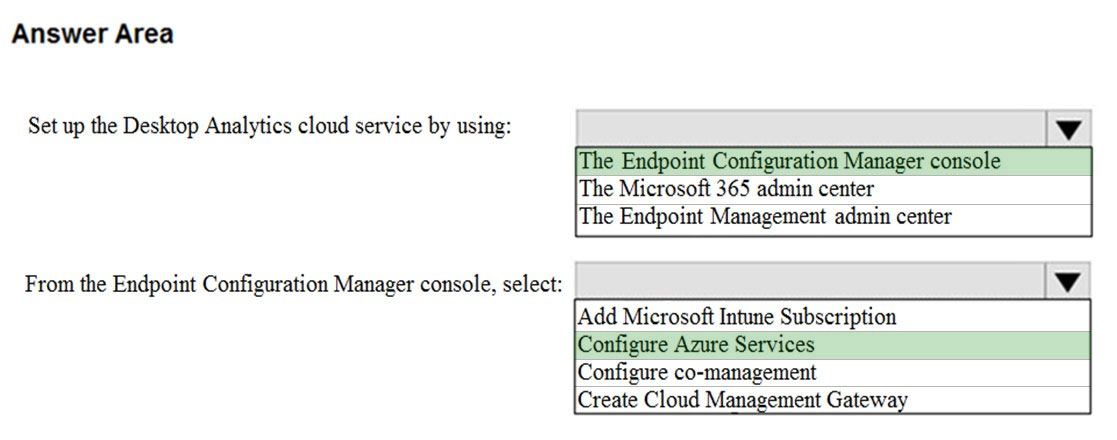
ownydepowny
Highly Voted 4 years ago[Removed]
3 years, 5 months agoRodrigoT
3 years, 3 months agoMujja
Highly Voted 4 years, 1 month agoAliNadheer
Most Recent 2 years, 5 months agojunior6995
2 years, 11 months agoPiPe
3 years, 6 months ago