

HOTSPOT -
You have a Microsoft Azure Active Directory (Azure AD) tenant named contoso.com. All Windows 10 devices have apps named App1, App2 and App3 installed and are enrolled in Microsoft Intune.
You configure the following settings in Windows Information Protection (WIP):
✑ Protected apps: App1
✑ Exempt apps: App2
Windows Information Protection mode: Silent
App1, App2, and App3 use the same file format.
You create a file named File1 in App1.
You need to identify which apps can open File1.
Which apps should you identify? To answer, select the appropriate options in the answer area.
NOTE: Each correct selection is worth one point.
Hot Area: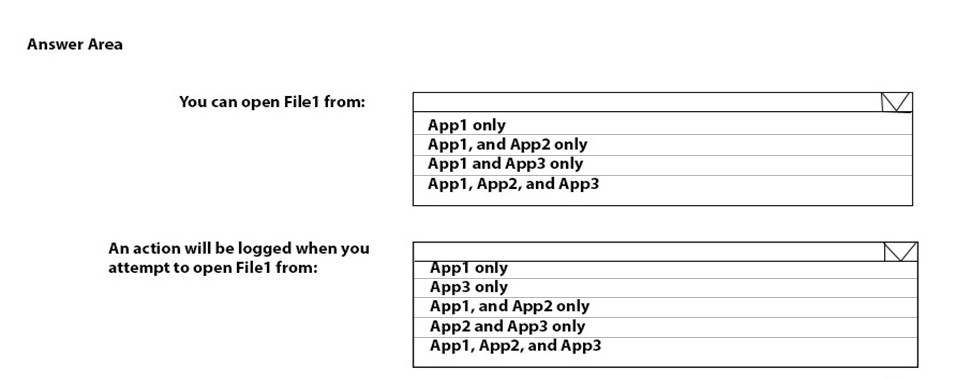
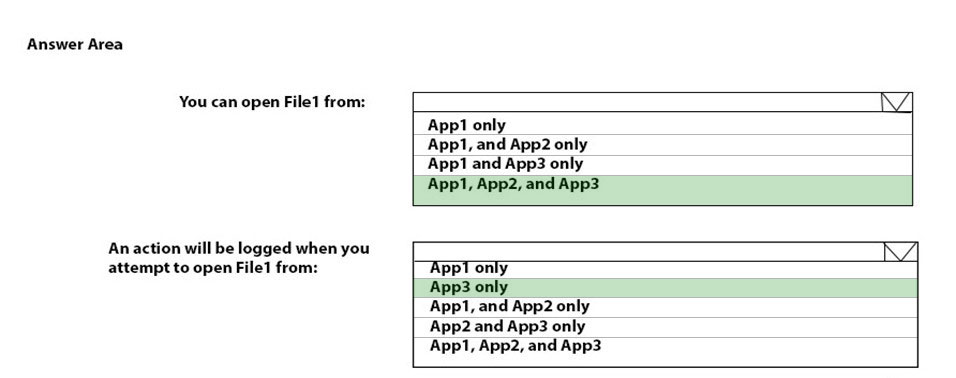
Greysi
Highly Voted 3 years, 1 month agoMorwen
2 years agogolijat
Most Recent 1 year, 10 months agogolijat
1 year, 10 months agoraduM
2 years, 9 months agoraduM
2 years, 9 months agoAK4U_111
2 years, 9 months agoDashP
2 years, 8 months agoDPivc
4 years, 1 month agoTomtom11
4 years, 1 month agoTomtom11
4 years, 1 month ago